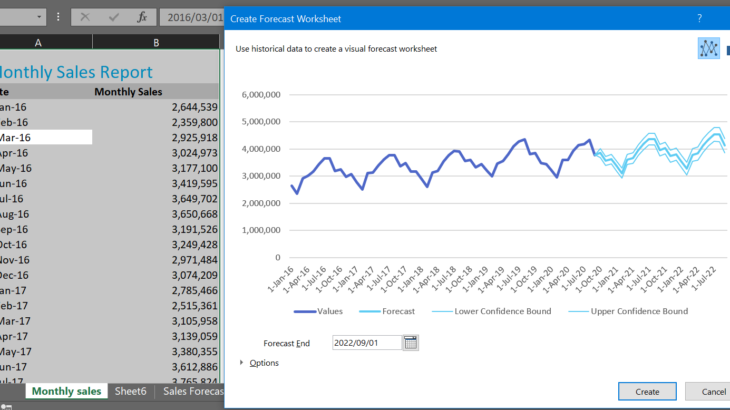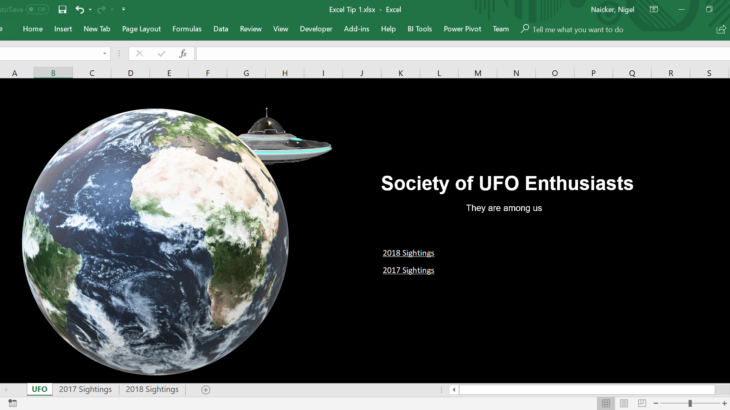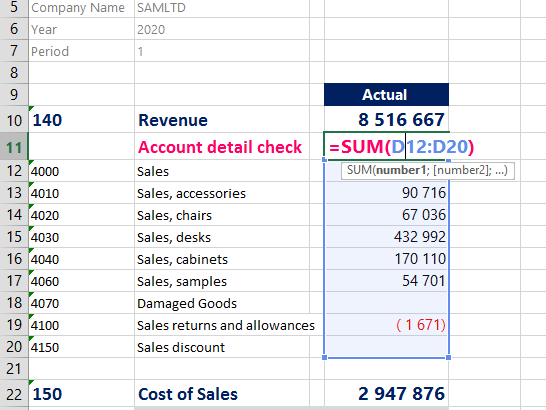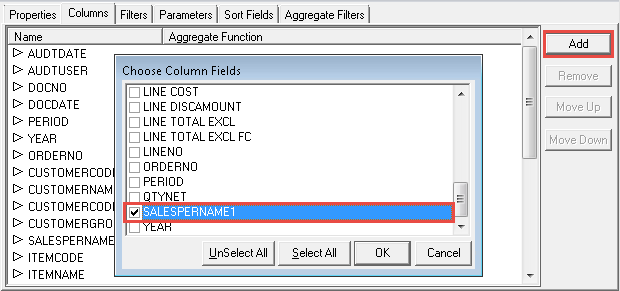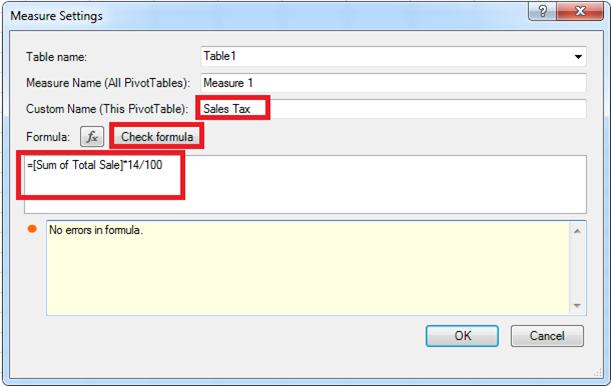The Analysis of Aged Creditors report will help you to effectively manage who you owe money to. As a business owner, you’ll need to know how much money you’re expected to pay your suppliers within your credit terms, and which payments you can potentially push out to help manage your cash flow more appropriately. Looking […]
- Solutions
All Solutions
- Standalone Reporting Tool
- Sage Intelligence for Accounting
- Sage 300cloud Intelligence
- Sage 50cloud Pastel Intelligence Reporting
- Sage Pastel Payroll Intelligence Reporting
- Sage 100/200 Evolution Intelligence Reporting
- Sage 100 Intelligence Reporting
- Sage 300 Intelligence Reporting
- Sage 500 Intelligence Reporting
- Sage VIP Intelligence Reporting
- Resources
All Solutions
- Standalone Reporting Tool
- Sage Intelligence for Accounting
- Sage 300cloud Intelligence
- Sage 50cloud Pastel Intelligence Reporting
- Sage Pastel Payroll Intelligence Reporting
- Sage 100/200 Evolution Intelligence Reporting
- Sage 100 Intelligence Reporting
- Sage 300 Intelligence Reporting
- Sage 500 Intelligence Reporting
- Sage VIP Intelligence Reporting
Additional Reports
Download our latest Report Utility tool, giving you the ability to access a library of continually updated reports. You don’t need to waste time manually importing new reports, they are automatically imported into the Report Manager module for you to start using.Sage Intelligence Tips & Tricks
Our Sage Intelligence Tips and Tricks will help you make the most of your favorite reporting solution.Excel Tips & Tricks
Our Excel Tips and Tricks will help you improve your business reporting knowledge and skills.- Learning
- Support
All Solutions
- Standalone Reporting Tool
- Sage Intelligence for Accounting
- Sage 300cloud Intelligence
- Sage 50cloud Pastel Intelligence Reporting
- Sage Pastel Payroll Intelligence Reporting
- Sage 100/200 Evolution Intelligence Reporting
- Sage 100 Intelligence Reporting
- Sage 300 Intelligence Reporting
- Sage 500 Intelligence Reporting
- Sage VIP Intelligence Reporting
Additional Reports
Download our latest Report Utility tool, giving you the ability to access a library of continually updated reports. You don’t need to waste time manually importing new reports, they are automatically imported into the Report Manager module for you to start using.Sage Intelligence Tips & Tricks
Our Sage Intelligence Tips and Tricks will help you make the most of your favorite reporting solution.Excel Tips & Tricks
Our Excel Tips and Tricks will help you improve your business reporting knowledge and skills.Get Support Assistance
Can’t find the solution to the challenge you’re facing in the resource library? No problem! Our highly-trained support team are here to help you out.Knowledgebase
Did you know that you also have access to the same knowledgebase articles our colleagues use here at Sage Intelligence? Available 24/7, the Sage Intelligence Knowledgebase gives you access to articles written and updated by Sage support analysts.Report Writers
Having some trouble creating or customizing the exact report you need to suit your business’s requirements? Contact one of the expert report writers recommended by Sage Intelligence.- Sage City
- University
- About Us
- Contact Us
How to create more accurate forecasts with Excel
Do you need to future-proof your business? The Excel Forecast sheet may be the right tool for you! The Forecast sheet allows you to take your historical business data (sales, cash flow, etc.) and create more accurate forecasts for the future. You are welcome to download the workbook to practice! 1. To create a Forecast […]
Inserting 3D models into an Excel spreadsheet
This is a tip that you’re going to really enjoy if you love imagery and visualisations in your spreadsheet! It’s not the most useful tip in the world, but for most people, especially the creative types—it will put a smile on your face because it’s so much fun to play with. In this tip, I’m […]
Learn how to flag missing accounts in your Sage Intelligence Financial Report Designer report layouts
Depending on your Sage business solution, you may or may not have the Missing Accounts feature in your Financial Report Designer report. Even if you have this functionality, you are still not automatically alerted that account level detail may be missing from your layout. In this tip, I’m going to share a way to identify […]
How to compare and merge a shared workbook in Excel
Sometimes when working in Excel and collaborating with your colleagues on a single document, you may wonder to yourself; how can I compare and merge a shared workbook? The answer is simple! You can do this by using the Compare and Merge Workbooks command (this command will have to be added to the quick access […]
Learn how to add additional fields to a report
Did you know that whether you are using a standard or a customised Sage Intelligence report, you’re free to add additional fields to it in the Sage Intelligence Report Manager? There are a couple of reasons why you might want to do this. For example, perhaps the report doesn’t have a particular field you want […]
Using conditional formatting with custom Excel formulas
Conditional formatting is an effective Microsoft Excel feature that allows you to highlight important information, for example; the ability to find duplicate values within your spreadsheet. You can create your own rule by applying conditional formatting to individual cells or a range of cells. When you have selected the data you want to format, you […]
Troubleshooting your Sage Intelligence errors made easy
No matter what time of day it is, it’s never a good time for Sage Intelligence errors. What can you do to resolve these errors on your own? And, what can you do next? Sage Intelligence has made it possible to triage these issues, and if you can’t figure it out on your own—you can […]
How to calculate Sales Tax/ VAT using PowerPivot Measures in Excel
In a previous tip, we showed you how to set up a PivotTable using PowerPivot. You’re now going to learn how you can easily calculate Sales Tax/ VAT using the Measures feature in the PowerPivot tab. If you’re the business’s accountant, you may want to analyze the Sales Tax/ VAT that will be paid on the products […]
Learn how to share your report between different users and companies
Did you know that in Sage Intelligence you can design a report in one company and view that same report in a different company? That’s right, just as long as those companies carry the same account structure, you can share your report. This report will go through the following process: Designed in one company Exported […]
Return to topLearning
Sage South Africa © Sage South Africa Pty Ltd 2020
.
All Rights Reserved.
© Sage South Africa Pty Ltd 2020
.
All Rights Reserved.