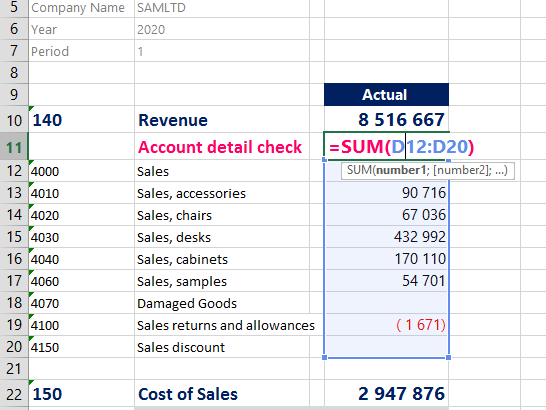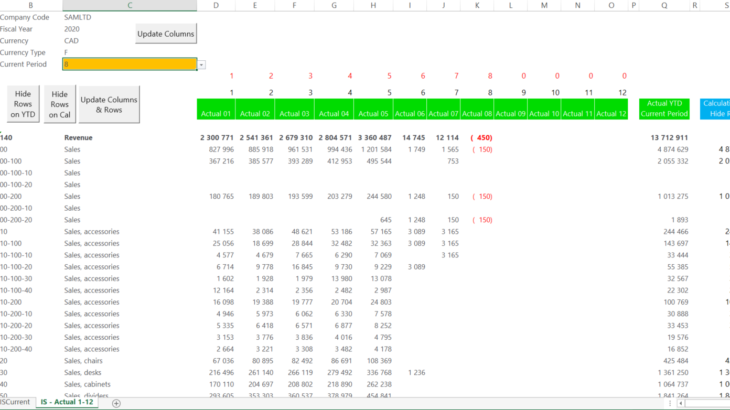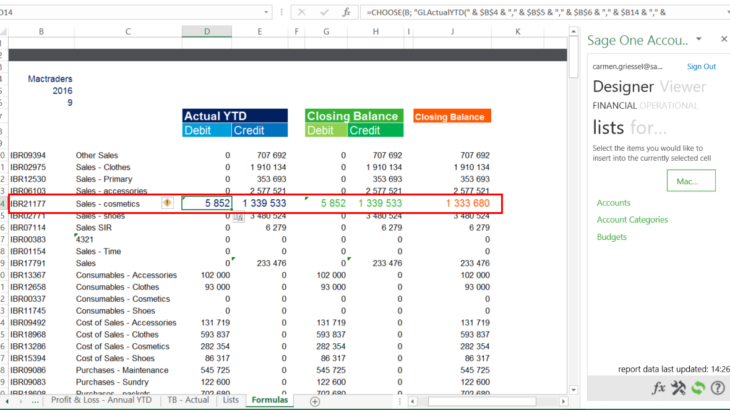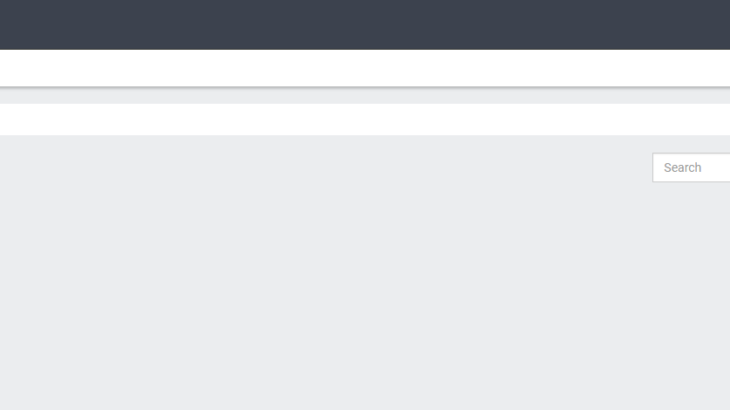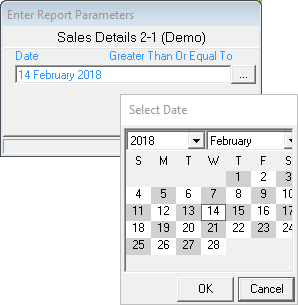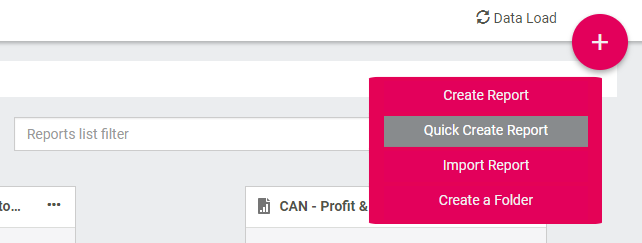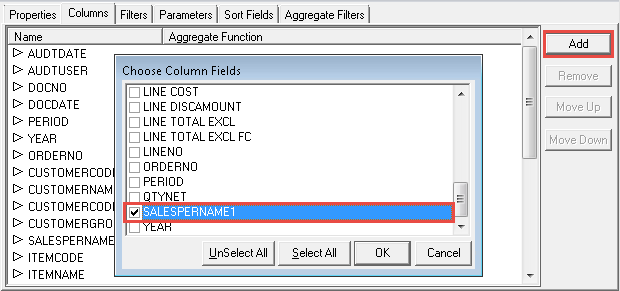Depending on your Sage business solution, you may or may not have the Missing Accounts feature in your Financial Report Designer report. Even if you have this functionality, you are still not automatically alerted that account level detail may be missing from your layout. In this tip, I’m going to share a way to identify […]
- Solutions
All Solutions
- Standalone Reporting Tool
- Sage Intelligence for Accounting
- Sage 300cloud Intelligence
- Sage 50cloud Pastel Intelligence Reporting
- Sage Pastel Payroll Intelligence Reporting
- Sage 100/200 Evolution Intelligence Reporting
- Sage 100 Intelligence Reporting
- Sage 300 Intelligence Reporting
- Sage 500 Intelligence Reporting
- Sage VIP Intelligence Reporting
- Resources
All Solutions
- Standalone Reporting Tool
- Sage Intelligence for Accounting
- Sage 300cloud Intelligence
- Sage 50cloud Pastel Intelligence Reporting
- Sage Pastel Payroll Intelligence Reporting
- Sage 100/200 Evolution Intelligence Reporting
- Sage 100 Intelligence Reporting
- Sage 300 Intelligence Reporting
- Sage 500 Intelligence Reporting
- Sage VIP Intelligence Reporting
Additional Reports
Download our latest Report Utility tool, giving you the ability to access a library of continually updated reports. You don’t need to waste time manually importing new reports, they are automatically imported into the Report Manager module for you to start using.Sage Intelligence Tips & Tricks
Our Sage Intelligence Tips and Tricks will help you make the most of your favorite reporting solution.Excel Tips & Tricks
Our Excel Tips and Tricks will help you improve your business reporting knowledge and skills.- Learning
- Support
All Solutions
- Standalone Reporting Tool
- Sage Intelligence for Accounting
- Sage 300cloud Intelligence
- Sage 50cloud Pastel Intelligence Reporting
- Sage Pastel Payroll Intelligence Reporting
- Sage 100/200 Evolution Intelligence Reporting
- Sage 100 Intelligence Reporting
- Sage 300 Intelligence Reporting
- Sage 500 Intelligence Reporting
- Sage VIP Intelligence Reporting
Additional Reports
Download our latest Report Utility tool, giving you the ability to access a library of continually updated reports. You don’t need to waste time manually importing new reports, they are automatically imported into the Report Manager module for you to start using.Sage Intelligence Tips & Tricks
Our Sage Intelligence Tips and Tricks will help you make the most of your favorite reporting solution.Excel Tips & Tricks
Our Excel Tips and Tricks will help you improve your business reporting knowledge and skills.Get Support Assistance
Can’t find the solution to the challenge you’re facing in the resource library? No problem! Our highly-trained support team are here to help you out.Knowledgebase
Did you know that you also have access to the same knowledgebase articles our colleagues use here at Sage Intelligence? Available 24/7, the Sage Intelligence Knowledgebase gives you access to articles written and updated by Sage support analysts.Report Writers
Having some trouble creating or customizing the exact report you need to suit your business’s requirements? Contact one of the expert report writers recommended by Sage Intelligence.- Sage City
- University
- About Us
- Contact Us
Home sage intelligence Page 3
Learn how to hide rows and columns using Named Ranges
Do you have a workbook that could do with some neatening up? Being able to hide rows and columns in a report that contains data you don’t need to view is a great way to do this. An example of a report like this is a financial statement, which has account level detail and monthly […]
Using the Balance Type functionality in Sage Intelligence for Accounting
Would you like to separate your debit and credit balances while using the Excel Design Pane? If so, then the Balance Type function is for you. An example is if you want to create a Trial Balance with debit balances reflected in a debit column and credit balances reflected in a credit column.
Creating an organized folder structure in Sage Intelligence
With a disorganized reporting structure, finding anything specific can be like finding a needle in a haystack. Stop wasting time searching for reports by creating an organized folder structure with Sage Intelligence. The most effective folders structures are easy to use, so everyone can intuitively find the reports they’re looking for. Applicable Sage Business Cloud […]
Additional Sage Intelligence reports to boost your business
How would you like constant access to a library of additional reports? The Sage Intelligence Report Utility allows you to select the reports you like and automatically imports them into your Report Manager. All you need to do is download and install the Report Utility, select the reports you want, and click the Download button. […]
The business mindfulness series: Part 2 – Growing Pains
In the first part of this series, I compared becoming a new parent to nurturing relationships with new customers (and also managing their payments). The intent was for entrepreneurs to take 5 minutes every now and then to reflect on one element of their businesses to help them grow. In this article, I will focus on […]
Understanding date formats in Sage Intelligence
If you’re a user of the Sage Intelligence Connector Module, you’ll know that the Connector maintains the links between your Sage Intelligence reports and your Sage Business Management Solution data sources. Different database systems store and recognise dates in different formats, and Sage Intelligence attempts to hide this detail from you by translating dates at […]
5 real-life reasons why business intelligence is this accountants’ best friend
As an accountant, my most valuable commodity is time. Being responsible for daily capturing, month end procedures and group reporting, I often don’t have time to breathe! Fortunately, a lot of my responsibilities are hastened because I use business intelligence (BI), which helps me extract key information from large volumes of data directly from our […]
Learn how to use the Quick Create Report feature in Sage Intelligence
If you want to create a report quickly or you’re not sure how to design one from scratch, the Quick Create Report feature in Sage Intelligence is very easy to use. By simply selecting a set of pre-defined columns and rows, you’re able to set up a financial report in a matter of seconds. Then, […]
Learn how to add additional fields to a report
Did you know that whether you are using a standard or a customised Sage Intelligence report, you’re free to add additional fields to it in the Sage Intelligence Report Manager? There are a couple of reasons why you might want to do this. For example, perhaps the report doesn’t have a particular field you want […]
Return to topLearning
Sage South Africa © Sage South Africa Pty Ltd 2020
.
All Rights Reserved.
© Sage South Africa Pty Ltd 2020
.
All Rights Reserved.