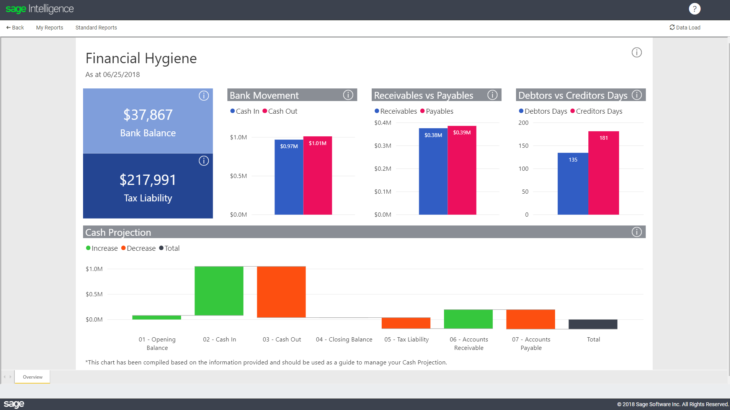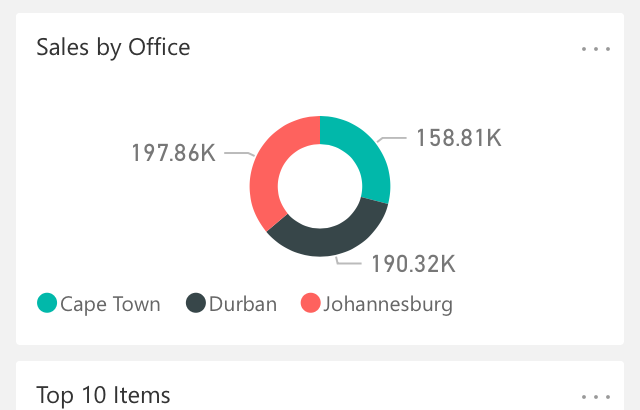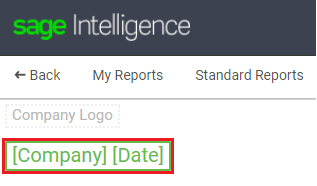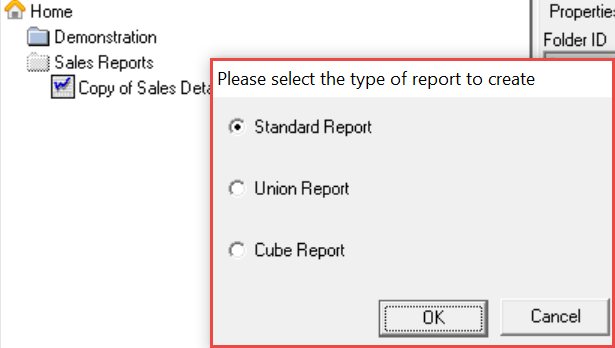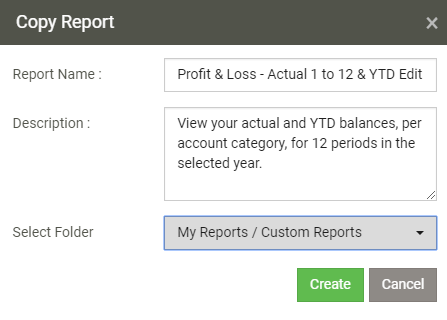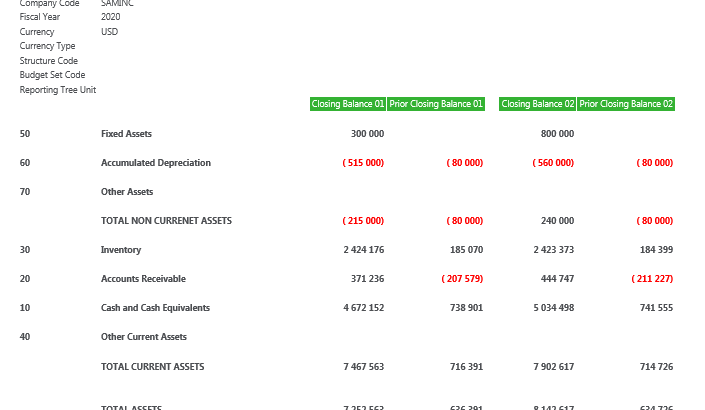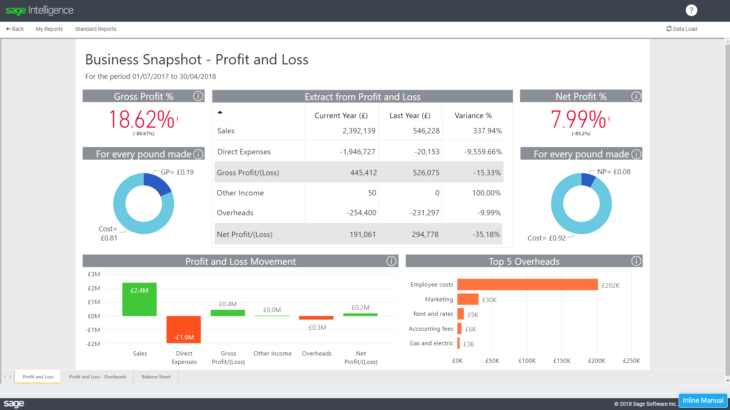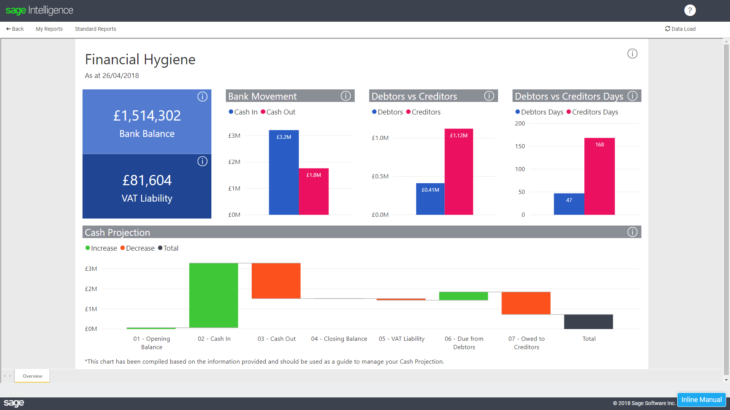We all know that cash flow is such an essential ingredient to the survival and success of any business. If you ever encounter cash flow problems at some stage of your business’s life, it could be a serious obstacle to your progress. Which is why it always pays to keep a close eye on what […]
- Solutions
All Solutions
- Standalone Reporting Tool
- Sage Intelligence for Accounting
- Sage 300cloud Intelligence
- Sage 50cloud Pastel Intelligence Reporting
- Sage Pastel Payroll Intelligence Reporting
- Sage 100/200 Evolution Intelligence Reporting
- Sage 100 Intelligence Reporting
- Sage 300 Intelligence Reporting
- Sage 500 Intelligence Reporting
- Sage VIP Intelligence Reporting
- Resources
All Solutions
- Standalone Reporting Tool
- Sage Intelligence for Accounting
- Sage 300cloud Intelligence
- Sage 50cloud Pastel Intelligence Reporting
- Sage Pastel Payroll Intelligence Reporting
- Sage 100/200 Evolution Intelligence Reporting
- Sage 100 Intelligence Reporting
- Sage 300 Intelligence Reporting
- Sage 500 Intelligence Reporting
- Sage VIP Intelligence Reporting
Additional Reports
Download our latest Report Utility tool, giving you the ability to access a library of continually updated reports. You don’t need to waste time manually importing new reports, they are automatically imported into the Report Manager module for you to start using.Sage Intelligence Tips & Tricks
Our Sage Intelligence Tips and Tricks will help you make the most of your favorite reporting solution.Excel Tips & Tricks
Our Excel Tips and Tricks will help you improve your business reporting knowledge and skills.- Learning
- Support
All Solutions
- Standalone Reporting Tool
- Sage Intelligence for Accounting
- Sage 300cloud Intelligence
- Sage 50cloud Pastel Intelligence Reporting
- Sage Pastel Payroll Intelligence Reporting
- Sage 100/200 Evolution Intelligence Reporting
- Sage 100 Intelligence Reporting
- Sage 300 Intelligence Reporting
- Sage 500 Intelligence Reporting
- Sage VIP Intelligence Reporting
Additional Reports
Download our latest Report Utility tool, giving you the ability to access a library of continually updated reports. You don’t need to waste time manually importing new reports, they are automatically imported into the Report Manager module for you to start using.Sage Intelligence Tips & Tricks
Our Sage Intelligence Tips and Tricks will help you make the most of your favorite reporting solution.Excel Tips & Tricks
Our Excel Tips and Tricks will help you improve your business reporting knowledge and skills.Get Support Assistance
Can’t find the solution to the challenge you’re facing in the resource library? No problem! Our highly-trained support team are here to help you out.Knowledgebase
Did you know that you also have access to the same knowledgebase articles our colleagues use here at Sage Intelligence? Available 24/7, the Sage Intelligence Knowledgebase gives you access to articles written and updated by Sage support analysts.Report Writers
Having some trouble creating or customizing the exact report you need to suit your business’s requirements? Contact one of the expert report writers recommended by Sage Intelligence.- Sage City
- University
- About Us
- Contact Us
Home sage intelligence Page 2
Enhance your reporting with Sage Intelligence and Microsoft Power BI
Are you familiar with Microsoft Power BI? Did you know that in addition to Excel, Power BI can be used with Sage Intelligence to provide attractive and interactive depictions of your data? A key benefit of this is being able to keep track of key performance indicators while on the go. If this appeals to […]
Learn how to use Title Variables in your Sage Intelligence reports
Having a meaningful title for a report can help make its intention clear. For example, being able to add a date to a report name allows you to tell at a glance what information the report is referring to, and having this work dynamically is an obvious convenience. Sage Intelligence has now made this possible […]
Save time by using shortcut keys in Sage Intelligence
Shortcut keys are common in many software applications and can save you time by making common functions easy to perform. Sage Intelligence is no different, and several shortcuts are provided in both the Report Manager and Connector. They are as follows: CTRL + R In the Report Manager, selecting a report and pressing CTRL + […]
How to keep your Report Manager tidy by hiding reports you don’t use
You may have reports that you don’t run out often, if at all. A common example is the sub-reports of a union report, and you only ever run out the union report. Having these additional reports in your Report Manager may be necessary but can clutter up your folders. Fortunately, the Report Manager gives you […]
Learn how to edit standard reports in Sage Intelligence for your Sage Business Cloud solution
Sage Intelligence provides you with several standard reports that are displayed under the Standard Reports page as soon as you open the application. They provide you with necessary, ready-to-use value right off the bat. To ensure that you always have an original instance of these reports, they cannot be edited or deleted in their original […]
Save your entire report to PDF using macros and Sage Intelligence
Being able to save your reports to PDF provides a convenient way to view and share them. Sage Intelligence provides two common ways that you can do this. These include; distributing a report as a PDF using the Distribution Options in Excel once a report has run out, and using the Generate Output File field […]
Know your numbers with the Business Snapshot Dashboard
The Business Snapshot Dashboard – Profit and Loss statement provides a visual summary of how your business is doing with regards to generating sales, managing expenses and creating profits. In other words, whether your business has made or lost money in the period under review. This can also help determine trends for future business decisions. […]
Collect your cash with the Analysis of Aged Debtors report
It’s important for any business owner to know exactly who owes them cash, how much, and when they can expect to receive it from their overdue customers. This is what the Analysis of Aged Debtors report provides. Looking at this Dashboard, the first thing you’ll see is that your Debtors Days are 46.99 and, in the […]
Get a picture of your business’s health with the Financial Hygiene Dashboard
We all know that cash flow is such an essential ingredient to the survival and success of any business. If you ever encounter cash flow problems at some stage of your business’s life, it could be a serious obstacle to your progress. Which is why it always pays to keep a close eye on what […]
Return to topLearning
Sage South Africa © Sage South Africa Pty Ltd 2020
.
All Rights Reserved.
© Sage South Africa Pty Ltd 2020
.
All Rights Reserved.