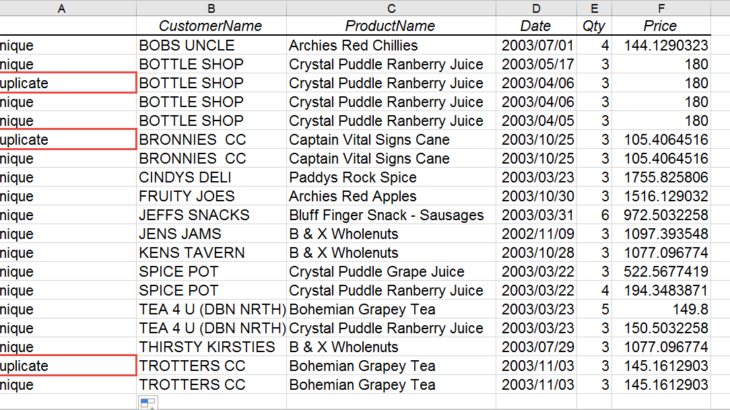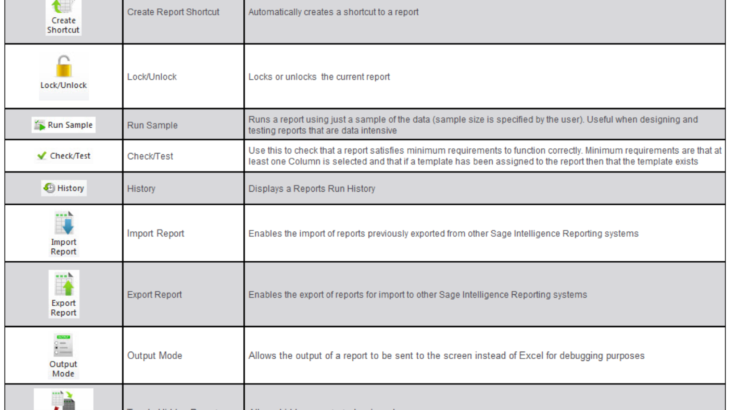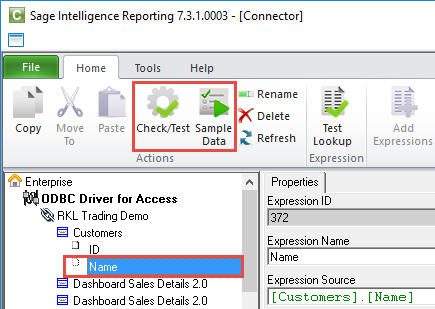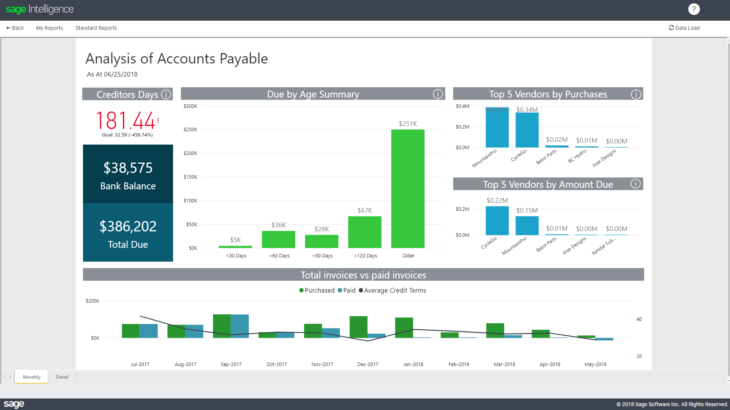When working with Sage Intelligence, you may feel the need to make changes to your reports using functionality that isn’t included online, like adding tables, charts, trendlines, etc. If this is you, then Sage Intelligence has you covered by allowing you to download and open your reports in Microsoft Excel, giving you access to standard […]
- Solutions
All Solutions
- Standalone Reporting Tool
- Sage Intelligence for Accounting
- Sage 300cloud Intelligence
- Sage 50cloud Pastel Intelligence Reporting
- Sage Pastel Payroll Intelligence Reporting
- Sage 100/200 Evolution Intelligence Reporting
- Sage 100 Intelligence Reporting
- Sage 300 Intelligence Reporting
- Sage 500 Intelligence Reporting
- Sage VIP Intelligence Reporting
- Resources
All Solutions
- Standalone Reporting Tool
- Sage Intelligence for Accounting
- Sage 300cloud Intelligence
- Sage 50cloud Pastel Intelligence Reporting
- Sage Pastel Payroll Intelligence Reporting
- Sage 100/200 Evolution Intelligence Reporting
- Sage 100 Intelligence Reporting
- Sage 300 Intelligence Reporting
- Sage 500 Intelligence Reporting
- Sage VIP Intelligence Reporting
Additional Reports
Download our latest Report Utility tool, giving you the ability to access a library of continually updated reports. You don’t need to waste time manually importing new reports, they are automatically imported into the Report Manager module for you to start using.Sage Intelligence Tips & Tricks
Our Sage Intelligence Tips and Tricks will help you make the most of your favorite reporting solution.Excel Tips & Tricks
Our Excel Tips and Tricks will help you improve your business reporting knowledge and skills.- Learning
- Support
All Solutions
- Standalone Reporting Tool
- Sage Intelligence for Accounting
- Sage 300cloud Intelligence
- Sage 50cloud Pastel Intelligence Reporting
- Sage Pastel Payroll Intelligence Reporting
- Sage 100/200 Evolution Intelligence Reporting
- Sage 100 Intelligence Reporting
- Sage 300 Intelligence Reporting
- Sage 500 Intelligence Reporting
- Sage VIP Intelligence Reporting
Additional Reports
Download our latest Report Utility tool, giving you the ability to access a library of continually updated reports. You don’t need to waste time manually importing new reports, they are automatically imported into the Report Manager module for you to start using.Sage Intelligence Tips & Tricks
Our Sage Intelligence Tips and Tricks will help you make the most of your favorite reporting solution.Excel Tips & Tricks
Our Excel Tips and Tricks will help you improve your business reporting knowledge and skills.Get Support Assistance
Can’t find the solution to the challenge you’re facing in the resource library? No problem! Our highly-trained support team are here to help you out.Knowledgebase
Did you know that you also have access to the same knowledgebase articles our colleagues use here at Sage Intelligence? Available 24/7, the Sage Intelligence Knowledgebase gives you access to articles written and updated by Sage support analysts.Report Writers
Having some trouble creating or customizing the exact report you need to suit your business’s requirements? Contact one of the expert report writers recommended by Sage Intelligence.- Sage City
- University
- About Us
- Contact Us
Home sage intelligence
Sage Intelligence troubleshooting tip
Not grasping why your system is returning an unexpected result can be a source of great frustration. If you suspect there could potentially be an issue with Sage Intelligence, try this quick troubleshooting technique. While Sage Intelligence is loaded on your screen, press F12 on your keyboard—this will open a console at the bottom or […]
Learn the various Connector menu ribbon functions
In our last tip, we looked at the functionality of the different icons provided on the Report Manager menu ribbon. You can find this tip here. Now, we’re going to do the same for the Connector module. Take note that icons will activate / deactivate based on your selection in the object window. These icons are […]
Learn how to identify duplicate rows in your data
In a previous tip, we explained how you can easily remove duplicate rows from your data using the Remove Duplicates function. You can find it here. At times though, you may just want to highlight duplicate rows without actually deleting them. In this tip, we show you how you can do this using an Excel […]
View quantities and values of stock purchased and sold with the Stock Movement report
This report displays the quantities and values of stock purchased and sold from the start date you enter at runtime to the current date, broken down by product. It also includes opening and closing stock amounts. This enables you to tell, at a glance, whether you’re perhaps overstocking or understocking on certain items, and whether […]
Learn the various Report Manager menu ribbon functions
When you use the Sage Intelligence Report Manager module, you will see an array of icons on the menu ribbon. Here is a quick tip on their functionality. Take note that icons will activate / deactivate based on your selection in the object window. These icons are available on software using Sage Intelligence Core 7.3 […]
Learn how to check your Containers in the Sage Intelligence Connector module
Being able to check if the components of a report are functioning as expected while working with them can help provide a smooth workflow and save time dealing with problems later in the report creation process. Also, if you do come across errors in a report, being able to test its components easily allows for […]
Interactive dashboards now live in Sage Intelligence for Accounting!
Sage Intelligence has introduced five interactive dashboard reports to Sage Business Cloud Accounting that give you regular insights into your business’s key performance indicators. With these improved reports, you’ll be empowered with the ability to drill down into the detail of your information so that you can make faster decisions and act more decisively. Get […]
Track your creditors with the Analysis of Accounts Payable report
The Analysis of Accounts Payable report will help you to effectively manage who you owe money to. As a business owner, you’ll need to know how much money you’re expected to pay your suppliers within your credit terms, and which payments you can potentially push out to help manage your cash flow more appropriately. Looking […]
Collect your cash with the Analysis of Accounts Receivable report
It’s important for any business owner to know exactly who owes them cash, how much, and when they can expect to receive it from their customers. Looking at this Dashboard, the first thing you’ll see is that your Debtors Days are 134.54 and, in the red. This means that on average, your debtors are paying […]
Return to topLearning
Sage South Africa © Sage South Africa Pty Ltd 2020
.
All Rights Reserved.
© Sage South Africa Pty Ltd 2020
.
All Rights Reserved.