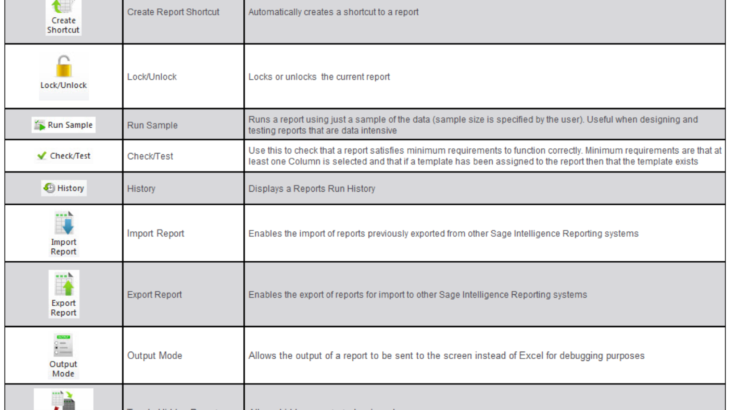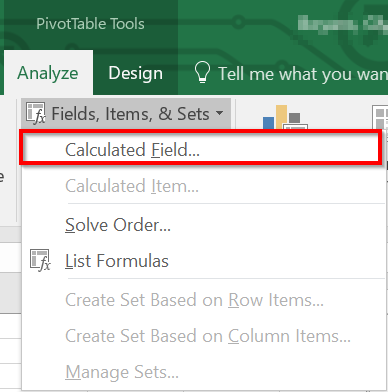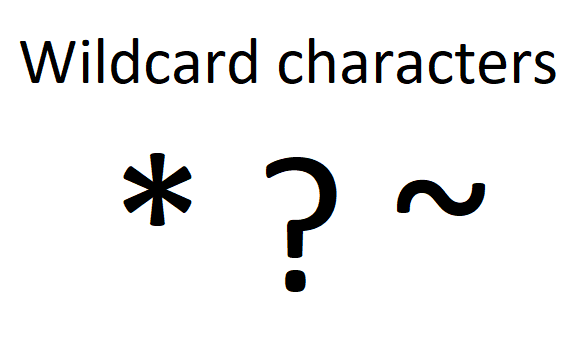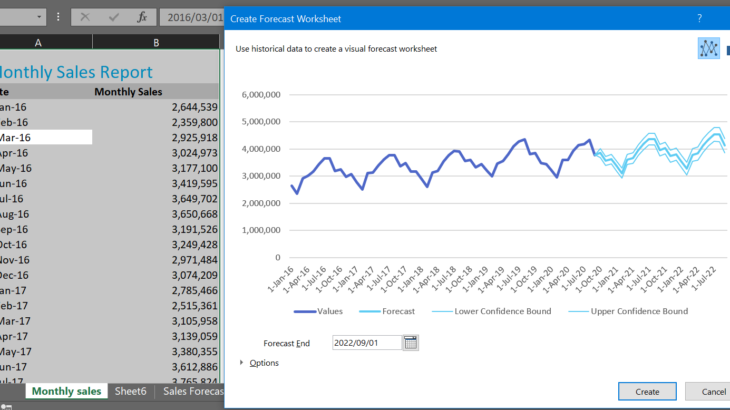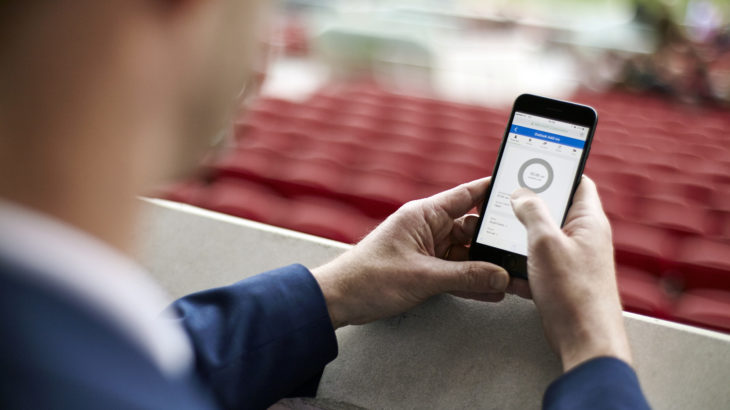When working with Sage Intelligence, you may feel the need to make changes to your reports using functionality that isn’t included online, like adding tables, charts, trendlines, etc. If this is you, then Sage Intelligence has you covered by allowing you to download and open your reports in Microsoft Excel, giving you access to standard […]
- Solutions
All Solutions
- Standalone Reporting Tool
- Sage Intelligence for Accounting
- Sage 300cloud Intelligence
- Sage 50cloud Pastel Intelligence Reporting
- Sage Pastel Payroll Intelligence Reporting
- Sage 100/200 Evolution Intelligence Reporting
- Sage 100 Intelligence Reporting
- Sage 300 Intelligence Reporting
- Sage 500 Intelligence Reporting
- Sage VIP Intelligence Reporting
- Resources
All Solutions
- Standalone Reporting Tool
- Sage Intelligence for Accounting
- Sage 300cloud Intelligence
- Sage 50cloud Pastel Intelligence Reporting
- Sage Pastel Payroll Intelligence Reporting
- Sage 100/200 Evolution Intelligence Reporting
- Sage 100 Intelligence Reporting
- Sage 300 Intelligence Reporting
- Sage 500 Intelligence Reporting
- Sage VIP Intelligence Reporting
Additional Reports
Download our latest Report Utility tool, giving you the ability to access a library of continually updated reports. You don’t need to waste time manually importing new reports, they are automatically imported into the Report Manager module for you to start using.Sage Intelligence Tips & Tricks
Our Sage Intelligence Tips and Tricks will help you make the most of your favorite reporting solution.Excel Tips & Tricks
Our Excel Tips and Tricks will help you improve your business reporting knowledge and skills.- Learning
- Support
All Solutions
- Standalone Reporting Tool
- Sage Intelligence for Accounting
- Sage 300cloud Intelligence
- Sage 50cloud Pastel Intelligence Reporting
- Sage Pastel Payroll Intelligence Reporting
- Sage 100/200 Evolution Intelligence Reporting
- Sage 100 Intelligence Reporting
- Sage 300 Intelligence Reporting
- Sage 500 Intelligence Reporting
- Sage VIP Intelligence Reporting
Additional Reports
Download our latest Report Utility tool, giving you the ability to access a library of continually updated reports. You don’t need to waste time manually importing new reports, they are automatically imported into the Report Manager module for you to start using.Sage Intelligence Tips & Tricks
Our Sage Intelligence Tips and Tricks will help you make the most of your favorite reporting solution.Excel Tips & Tricks
Our Excel Tips and Tricks will help you improve your business reporting knowledge and skills.Get Support Assistance
Can’t find the solution to the challenge you’re facing in the resource library? No problem! Our highly-trained support team are here to help you out.Knowledgebase
Did you know that you also have access to the same knowledgebase articles our colleagues use here at Sage Intelligence? Available 24/7, the Sage Intelligence Knowledgebase gives you access to articles written and updated by Sage support analysts.Report Writers
Having some trouble creating or customizing the exact report you need to suit your business’s requirements? Contact one of the expert report writers recommended by Sage Intelligence.- Sage City
- University
- About Us
- Contact Us
Home Microsoft Excel
Learn the various Connector menu ribbon functions
In our last tip, we looked at the functionality of the different icons provided on the Report Manager menu ribbon. You can find this tip here. Now, we’re going to do the same for the Connector module. Take note that icons will activate / deactivate based on your selection in the object window. These icons are […]
How to create a linked dashboard (or landing page) for your Excel workbook
Have you ever had the pleasure (or displeasure) of working with an extra large Excel workbook with many, many different sheets? This happens frequently, especially if you are working with a large amount of data that needs to be analyzed periodically. This may be due to multiple tables, lookups, references, charts, graphs etc. This has […]
Learn the various Report Manager menu ribbon functions
When you use the Sage Intelligence Report Manager module, you will see an array of icons on the menu ribbon. Here is a quick tip on their functionality. Take note that icons will activate / deactivate based on your selection in the object window. These icons are available on software using Sage Intelligence Core 7.3 […]
How to add a variance and running total in a Pivot Table
In our example workbook, we’re working with Date, Value In and Value Out fields. We need to create a Pivot Table that will also display the variance per month, as well as a running total of the variance for the year. In this tip, we show you how to do this. First up; select your […]
Using Wildcards to make finding or replacing data in Excel quicker and easier
This tip is useful when you want to replace or find text using Wildcards, e.g. if you have a column where you would like to replace everything after the space character with text. What are Wildcards? Wildcards are characters that are used to represent one or more characters. The following wildcard characters can be used […]
Let’s get personal!
The 3 skills and knowledge domains a Business Analyst requires to effectively add value is well versed and well documented; they need a degree of Technical Knowledge, Business Knowledge and Interpersonal Skills. Although most industry reports and literature focus on the two former items in the list, the latter is certainly not emphasized enough, and […]
How to reduce the size of a workbook using a single formula
Sometimes, large Microsoft Excel workbooks can be slow and inefficient—which could cause frustration. To reduce the size of a workbook, consider replacing several formulas with a single array formula. Array formulas can perform multiple calculations and they also ensure consistency, which can lead to greater accuracy. Furthermore, array formulas provide for more security, since a […]
How to create more accurate forecasts with Excel
Do you need to future-proof your business? The Excel Forecast sheet may be the right tool for you! The Forecast sheet allows you to take your historical business data (sales, cash flow, etc.) and create more accurate forecasts for the future. You are welcome to download the workbook to practice! 1. To create a Forecast […]
What’s the big SO WHAT of business intelligence?
More and more companies are calling for the necessity of business intelligence (BI) and reporting. It’s fast becoming the it word in business, and regularly features in the discussions of many business circles. However, there seems to be a gap in understanding why we need BI. What’s the point of having BI? What’s the big […]
Return to topLearning
Sage South Africa © Sage South Africa Pty Ltd 2020
.
All Rights Reserved.
© Sage South Africa Pty Ltd 2020
.
All Rights Reserved.