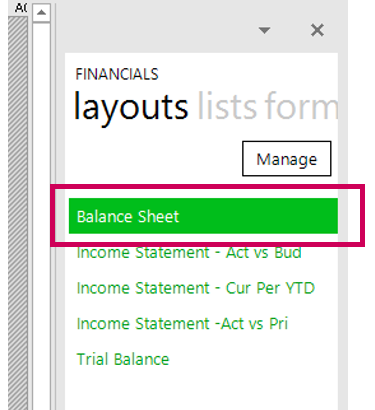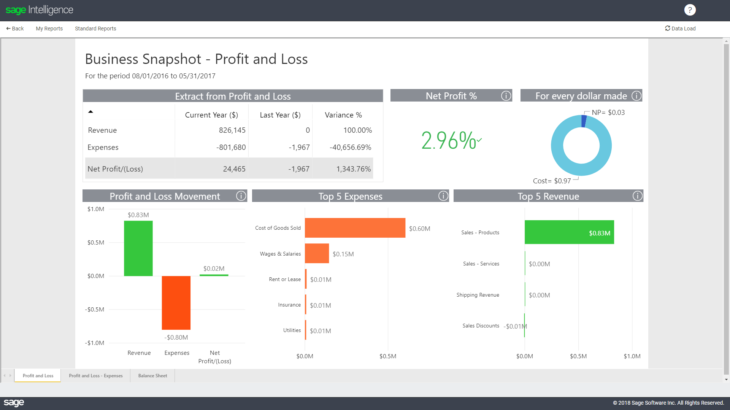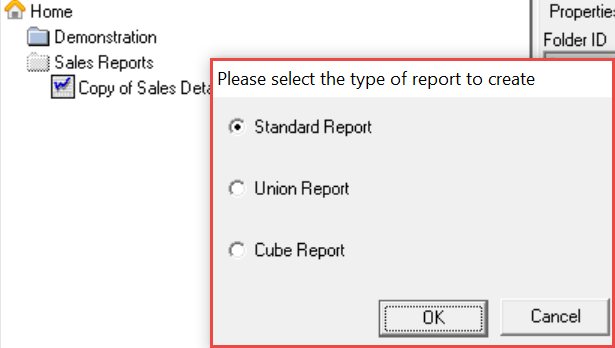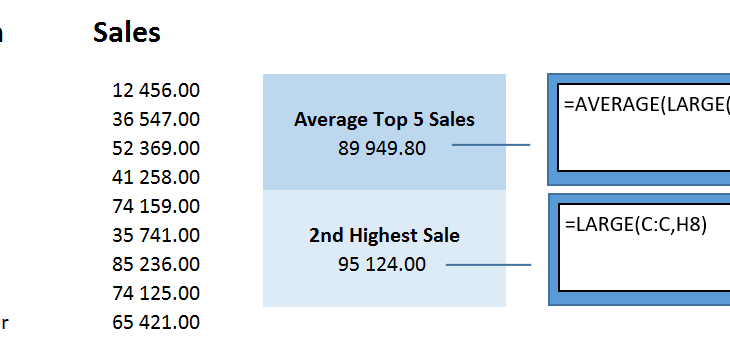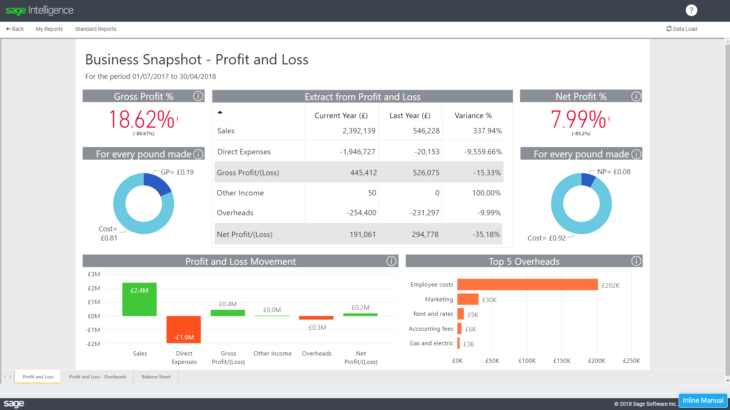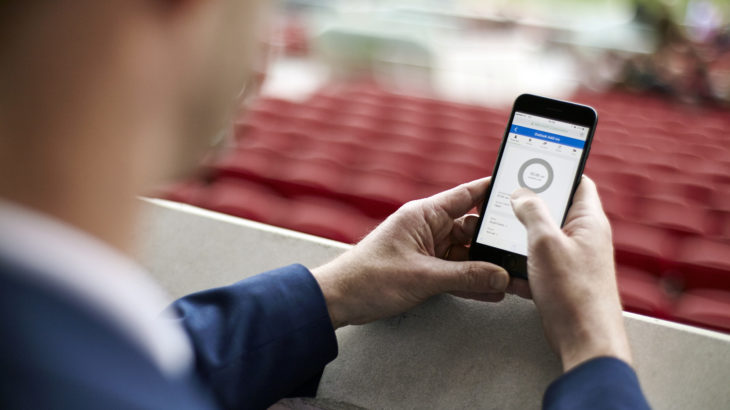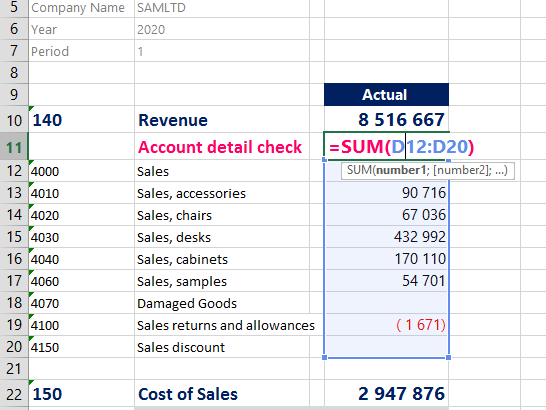Welcome to the first of a three-part series where you’ll discover how to get started with Sage 50 Intelligence Reporting (on-premise/desktop), so that you can easily manage your business financials. In this series, you’ll learn how to get a handle on your business’s financial reporting needs with quick and easy Intelligence Reporting tips. Let’s […]
- Solutions
All Solutions
- Standalone Reporting Tool
- Sage Intelligence for Accounting
- Sage 300cloud Intelligence
- Sage 50cloud Pastel Intelligence Reporting
- Sage Pastel Payroll Intelligence Reporting
- Sage 100/200 Evolution Intelligence Reporting
- Sage 100 Intelligence Reporting
- Sage 300 Intelligence Reporting
- Sage 500 Intelligence Reporting
- Sage VIP Intelligence Reporting
- Resources
All Solutions
- Standalone Reporting Tool
- Sage Intelligence for Accounting
- Sage 300cloud Intelligence
- Sage 50cloud Pastel Intelligence Reporting
- Sage Pastel Payroll Intelligence Reporting
- Sage 100/200 Evolution Intelligence Reporting
- Sage 100 Intelligence Reporting
- Sage 300 Intelligence Reporting
- Sage 500 Intelligence Reporting
- Sage VIP Intelligence Reporting
Additional Reports
Download our latest Report Utility tool, giving you the ability to access a library of continually updated reports. You don’t need to waste time manually importing new reports, they are automatically imported into the Report Manager module for you to start using.Sage Intelligence Tips & Tricks
Our Sage Intelligence Tips and Tricks will help you make the most of your favorite reporting solution.Excel Tips & Tricks
Our Excel Tips and Tricks will help you improve your business reporting knowledge and skills.- Learning
- Support
All Solutions
- Standalone Reporting Tool
- Sage Intelligence for Accounting
- Sage 300cloud Intelligence
- Sage 50cloud Pastel Intelligence Reporting
- Sage Pastel Payroll Intelligence Reporting
- Sage 100/200 Evolution Intelligence Reporting
- Sage 100 Intelligence Reporting
- Sage 300 Intelligence Reporting
- Sage 500 Intelligence Reporting
- Sage VIP Intelligence Reporting
Additional Reports
Download our latest Report Utility tool, giving you the ability to access a library of continually updated reports. You don’t need to waste time manually importing new reports, they are automatically imported into the Report Manager module for you to start using.Sage Intelligence Tips & Tricks
Our Sage Intelligence Tips and Tricks will help you make the most of your favorite reporting solution.Excel Tips & Tricks
Our Excel Tips and Tricks will help you improve your business reporting knowledge and skills.Get Support Assistance
Can’t find the solution to the challenge you’re facing in the resource library? No problem! Our highly-trained support team are here to help you out.Knowledgebase
Did you know that you also have access to the same knowledgebase articles our colleagues use here at Sage Intelligence? Available 24/7, the Sage Intelligence Knowledgebase gives you access to articles written and updated by Sage support analysts.Report Writers
Having some trouble creating or customizing the exact report you need to suit your business’s requirements? Contact one of the expert report writers recommended by Sage Intelligence.- Sage City
- University
- About Us
- Contact Us
Home Intelligence Reporting
Learn the various Connector menu ribbon functions
In our last tip, we looked at the functionality of the different icons provided on the Report Manager menu ribbon. You can find this tip here. Now, we’re going to do the same for the Connector module. Take note that icons will activate / deactivate based on your selection in the object window. These icons are […]
Know your numbers with the Business Snapshot Dashboard
The Business Snapshot Dashboard – Profit and Loss statement provides a visual summary of how your business is doing with regards to generating sales, managing expenses and creating profits. In other words, whether your business has made or lost money in the period under review. This can also help determine trends for future business decisions. […]
Save time by using shortcut keys in Sage Intelligence
Shortcut keys are common in many software applications and can save you time by making common functions easy to perform. Sage Intelligence is no different, and several shortcuts are provided in both the Report Manager and Connector. They are as follows: CTRL + R In the Report Manager, selecting a report and pressing CTRL + […]
How to keep your Report Manager tidy by hiding reports you don’t use
You may have reports that you don’t run out often, if at all. A common example is the sub-reports of a union report, and you only ever run out the union report. Having these additional reports in your Report Manager may be necessary but can clutter up your folders. Fortunately, the Report Manager gives you […]
How to calculate the average of the top 5 values
Let’s say you have a workbook containing sales over a two year period. You would now like to know what the average is for your top 5 sales values, as well as the value for your largest sale. In our example, which you are welcome to download here, we are using Column A for the […]
Know your numbers with the Business Snapshot Dashboard
The Business Snapshot Dashboard – Profit and Loss statement provides a visual summary of how your business is doing with regards to generating sales, managing expenses and creating profits. In other words, whether your business has made or lost money in the period under review. This can also help determine trends for future business decisions. […]
What’s the big SO WHAT of business intelligence?
More and more companies are calling for the necessity of business intelligence (BI) and reporting. It’s fast becoming the it word in business, and regularly features in the discussions of many business circles. However, there seems to be a gap in understanding why we need BI. What’s the point of having BI? What’s the big […]
Learn how to flag missing accounts in your Sage Intelligence Financial Report Designer report layouts
Depending on your Sage business solution, you may or may not have the Missing Accounts feature in your Financial Report Designer report. Even if you have this functionality, you are still not automatically alerted that account level detail may be missing from your layout. In this tip, I’m going to share a way to identify […]
The business mindfulness series: Part 2 – Growing Pains
In the first part of this series, I compared becoming a new parent to nurturing relationships with new customers (and also managing their payments). The intent was for entrepreneurs to take 5 minutes every now and then to reflect on one element of their businesses to help them grow. In this article, I will focus on […]
Return to topLearning
Sage South Africa © Sage South Africa Pty Ltd 2020
.
All Rights Reserved.
© Sage South Africa Pty Ltd 2020
.
All Rights Reserved.