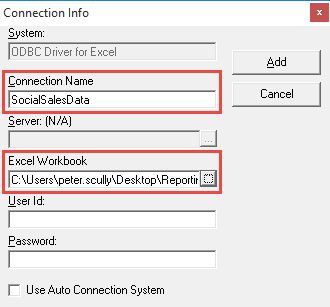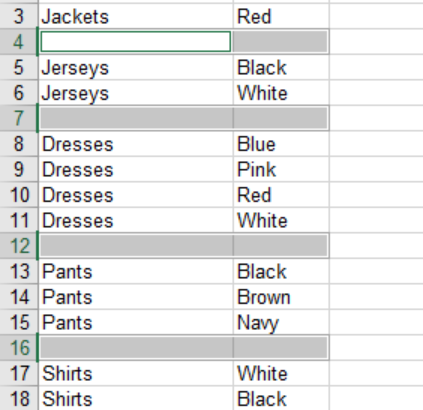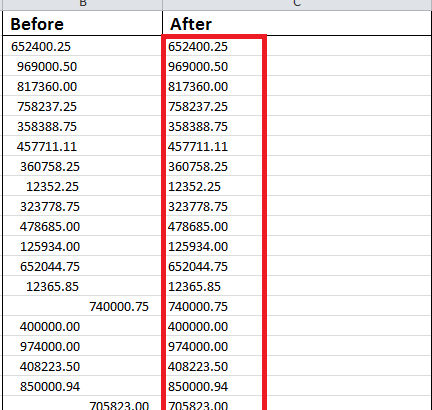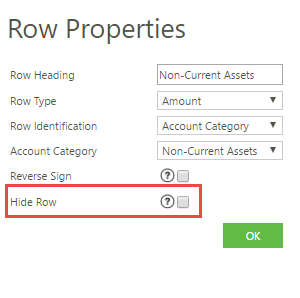Perhaps you’re an implementer like myself. You get a high from setting things in motion, singling out the areas where you can make the biggest difference, and attacking those relentlessly. Perhaps though, you can get so lost in the implementation and detail of your tasks or ideas, that your bigger picture field of view is […]
- Solutions
All Solutions
- Standalone Reporting Tool
- Sage Intelligence for Accounting
- Sage 300cloud Intelligence
- Sage 50cloud Pastel Intelligence Reporting
- Sage Pastel Payroll Intelligence Reporting
- Sage 100/200 Evolution Intelligence Reporting
- Sage 100 Intelligence Reporting
- Sage 300 Intelligence Reporting
- Sage 500 Intelligence Reporting
- Sage VIP Intelligence Reporting
- Resources
All Solutions
- Standalone Reporting Tool
- Sage Intelligence for Accounting
- Sage 300cloud Intelligence
- Sage 50cloud Pastel Intelligence Reporting
- Sage Pastel Payroll Intelligence Reporting
- Sage 100/200 Evolution Intelligence Reporting
- Sage 100 Intelligence Reporting
- Sage 300 Intelligence Reporting
- Sage 500 Intelligence Reporting
- Sage VIP Intelligence Reporting
Additional Reports
Download our latest Report Utility tool, giving you the ability to access a library of continually updated reports. You don’t need to waste time manually importing new reports, they are automatically imported into the Report Manager module for you to start using.Sage Intelligence Tips & Tricks
Our Sage Intelligence Tips and Tricks will help you make the most of your favorite reporting solution.Excel Tips & Tricks
Our Excel Tips and Tricks will help you improve your business reporting knowledge and skills.- Learning
- Support
All Solutions
- Standalone Reporting Tool
- Sage Intelligence for Accounting
- Sage 300cloud Intelligence
- Sage 50cloud Pastel Intelligence Reporting
- Sage Pastel Payroll Intelligence Reporting
- Sage 100/200 Evolution Intelligence Reporting
- Sage 100 Intelligence Reporting
- Sage 300 Intelligence Reporting
- Sage 500 Intelligence Reporting
- Sage VIP Intelligence Reporting
Additional Reports
Download our latest Report Utility tool, giving you the ability to access a library of continually updated reports. You don’t need to waste time manually importing new reports, they are automatically imported into the Report Manager module for you to start using.Sage Intelligence Tips & Tricks
Our Sage Intelligence Tips and Tricks will help you make the most of your favorite reporting solution.Excel Tips & Tricks
Our Excel Tips and Tricks will help you improve your business reporting knowledge and skills.Get Support Assistance
Can’t find the solution to the challenge you’re facing in the resource library? No problem! Our highly-trained support team are here to help you out.Knowledgebase
Did you know that you also have access to the same knowledgebase articles our colleagues use here at Sage Intelligence? Available 24/7, the Sage Intelligence Knowledgebase gives you access to articles written and updated by Sage support analysts.Report Writers
Having some trouble creating or customizing the exact report you need to suit your business’s requirements? Contact one of the expert report writers recommended by Sage Intelligence.- Sage City
- University
- About Us
- Contact Us
Home information Page 2
Sage Intelligence helps Microsoft introduce user-defined functions for Excel at the Ignite Conference!
“When are you introducing user-defined functions for Excel?” This was the big question we had for Microsoft back in the middle of this year (2017). Specifically for us, this meant user-defined functions that were defined in Javascript, and made available through our web-based Excel add-in for the cloud version of Sage Intelligence. We’d asked this […]
Using Microsoft Excel as a Data Source in Sage Intelligence
You may be aware that Sage Intelligence allows you to connect to any ODBC compliance data source, meaning that you can access and report on information from just about anywhere in your organisation. Included is the ability to use Microsoft Excel as a data source, which is useful in cases where your business management or […]
Learn how to reverse the sign of an account in the Sage Intelligence Online Report Designer
In Sage Intelligence, account balances are typically returned in their “natural format” from your Sage accounting or business management solution. In other words, credit accounts (with a credit balance) are shown as negative values and debit accounts (with a debit balance) are shown as positives values. However, in financial reporting, there are times when the […]
Desk-job Heroes (Part 2)
In part one of this blog, I posed a few key questions that probed into how you feel you make a difference in the world—as desk-job heroes—even though you have a corporate role and are in no way packing up to trek into the Andes and save mountain Lions. I loved reading the responses. Each […]
How to remove blank cells between your data in Excel
As you work through a spreadsheet, you may delete a number of cells and then want Excel to shift all the cells up again so that there are no blanks. In this tip, we explain how to remove blank cells between your data in Excel so that this happens. Applies To: Microsoft® Excel® for Windows […]
How to generate a barcode in Excel
This tip shows you how to generate a barcode in Excel that will enable you to track stock, sales, purchases or fixed assets. Applies To: Microsoft® Excel® for Windows 2010, 2013, and 2016. Excel has no built-in functionality to generate a barcode. However, this is easily achievable by simply downloading and installing a font. This tip […]
Join Sally as she helps you forge ahead, making use of the Sage Intelligence Connector module
Sage Intelligence gives you a lot of value out-the-box, through the ready-to-use reports provided in the Report Manager and the free reports that you can access via the Report Utility. If these aren’t exactly what you’re looking for then you also have the ability to tweak them to suit your needs or build your own […]
How to remove spaces and characters in a cell
If you have ever had problems sorting, filtering, or manipulating data in a Microsoft® Excel® workbook, and realized that it was caused by stubborn leading spaces in the cells, this tip will show you how to remove spaces quickly the next time. If you’re wondering what causes the spaces, there are two possibilities: You may […]
Hide a row or column when designing or editing reports in the Online Report Designer.
Creating a report can be a masterful art, and creating a report that is perfectly tailored to your audience can be an ever-evolving process – especially as the audience evolves. To ensure your report is concise and to the point, it is important to only show the items relevant to your viewers, and not any […]
Return to topLearning
Sage South Africa © Sage South Africa Pty Ltd 2020
.
All Rights Reserved.
© Sage South Africa Pty Ltd 2020
.
All Rights Reserved.