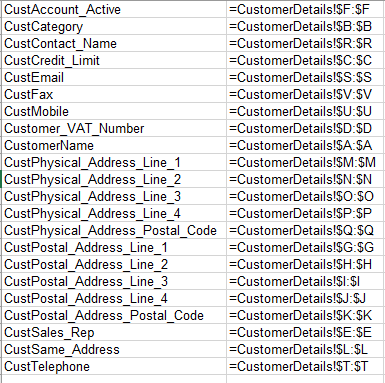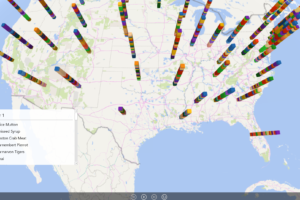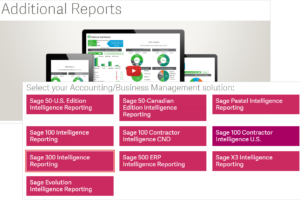Sometimes converting negative values to positive values can be time-consuming. This tip allows you to quickly convert a range of negative values into positive values, without having to edit each cell. Applies To: Microsoft® Excel® for Windows 2010, 2013, and 2016. 1. In a blank cell, enter the value -1. 2. Select the cell with […]
- Solutions
All Solutions
- Standalone Reporting Tool
- Sage Intelligence for Accounting
- Sage 300cloud Intelligence
- Sage 50cloud Pastel Intelligence Reporting
- Sage Pastel Payroll Intelligence Reporting
- Sage 100/200 Evolution Intelligence Reporting
- Sage 100 Intelligence Reporting
- Sage 300 Intelligence Reporting
- Sage 500 Intelligence Reporting
- Sage VIP Intelligence Reporting
- Resources
All Solutions
- Standalone Reporting Tool
- Sage Intelligence for Accounting
- Sage 300cloud Intelligence
- Sage 50cloud Pastel Intelligence Reporting
- Sage Pastel Payroll Intelligence Reporting
- Sage 100/200 Evolution Intelligence Reporting
- Sage 100 Intelligence Reporting
- Sage 300 Intelligence Reporting
- Sage 500 Intelligence Reporting
- Sage VIP Intelligence Reporting
Additional Reports
Download our latest Report Utility tool, giving you the ability to access a library of continually updated reports. You don’t need to waste time manually importing new reports, they are automatically imported into the Report Manager module for you to start using.Sage Intelligence Tips & Tricks
Our Sage Intelligence Tips and Tricks will help you make the most of your favorite reporting solution.Excel Tips & Tricks
Our Excel Tips and Tricks will help you improve your business reporting knowledge and skills.- Learning
- Support
All Solutions
- Standalone Reporting Tool
- Sage Intelligence for Accounting
- Sage 300cloud Intelligence
- Sage 50cloud Pastel Intelligence Reporting
- Sage Pastel Payroll Intelligence Reporting
- Sage 100/200 Evolution Intelligence Reporting
- Sage 100 Intelligence Reporting
- Sage 300 Intelligence Reporting
- Sage 500 Intelligence Reporting
- Sage VIP Intelligence Reporting
Additional Reports
Download our latest Report Utility tool, giving you the ability to access a library of continually updated reports. You don’t need to waste time manually importing new reports, they are automatically imported into the Report Manager module for you to start using.Sage Intelligence Tips & Tricks
Our Sage Intelligence Tips and Tricks will help you make the most of your favorite reporting solution.Excel Tips & Tricks
Our Excel Tips and Tricks will help you improve your business reporting knowledge and skills.Get Support Assistance
Can’t find the solution to the challenge you’re facing in the resource library? No problem! Our highly-trained support team are here to help you out.Knowledgebase
Did you know that you also have access to the same knowledgebase articles our colleagues use here at Sage Intelligence? Available 24/7, the Sage Intelligence Knowledgebase gives you access to articles written and updated by Sage support analysts.Report Writers
Having some trouble creating or customizing the exact report you need to suit your business’s requirements? Contact one of the expert report writers recommended by Sage Intelligence.- Sage City
- University
- About Us
- Contact Us
5 Reasons why small and midsized businesses trust Sage Intelligence
In today’s competitive business environment, small business owners and mid-sized business managers need to dedicate their skills to managing their businesses, and not sifting through endless reports trying to make sense of heaps of information. A snapshot view of your business is critical in a business environment when there is so much valuable information floating […]
Easily move a row or column in Excel
When wanting to move a row or column in Excel from one section of a worksheet to another (e.g. from row 13 to row 10), it’s normal practice to use the Cut and Insert Cut Cells command. However, an easier and quicker way to do this is the following: Select the values in the row/rows […]
Unlocking the door to complete business visibility
Keyhole visibility is a concept that is familiar to many Small & Medium Businesses (SMBs). This type of business visibility is equivalent to trying to see what’s happening in a room by looking through the keyhole of a door. Likewise, with a narrow view of your business, you are forced to make critical decisions with […]
How to Print a List of Named Ranges in Excel
It is very easy to create a large list of named ranges but to manage those ranges can be confusing, especially if you receive the workbook from somebody else. Having a list of the named ranges in your workbook could be helpful. To get a list, follow these steps: Applies To: Microsoft® Excel® for Windows […]
How to use keyboard shortcuts in Microsoft Excel to increase productivity
Using keyboard shortcuts in Microsoft Excel helps you increase your efficiency and productivity, and helps you to use Microsoft Excel like a pro. In this Tip, we take a look at how we can use Excel shortcuts to save us time and increase our business efficiency. We will learn how to use keyboard shortcuts to […]
Creating a reference sheet in your Sage Intelligence reports
Accountants, bookkeepers and financial analysts alike will tell you one of the most sought after capabilities of a well-tuned accounting package is time efficiency. No one wants to spend unnecessary time having to enter monotonous data. This is where a well-specified reference sheet in your Sage Intelligence reports can be of immense help. Take the […]
How to Create a 3D Map in Excel 2016
With a 3D Map, you can plot geographical data and view it on a 3D globe or custom map. If your data is time-stamped, you can even use a 3D Map to get a geographical tour of how your data changes over time. To create a 3D Map, your data must be in table format, […]
3 PivotTable Improvements in Microsoft Excel 2016
The PivotTable is one of the easiest tools used to transform huge amounts of data into meaningful reports. Excel didn’t disappoint with the improvements that have been made to PivotTables in their 2016 version. These include the following; Field List search, Automatic Time Grouping, and Multi-select Slicers. In this tip, we explore some improvements made […]
Understanding your Cash Flow
Understanding cash flow is a vital component of any business. According to Eric T. Wagner, contributor for Forbes, “At surface level, the primary reason businesses fail is that they simply run out of cash.” Knowing how much money is coming into and going out of your business means you can determine your net cash flow […]
Return to topLearning
Sage South Africa © Sage South Africa Pty Ltd 2020
.
All Rights Reserved.
© Sage South Africa Pty Ltd 2020
.
All Rights Reserved.