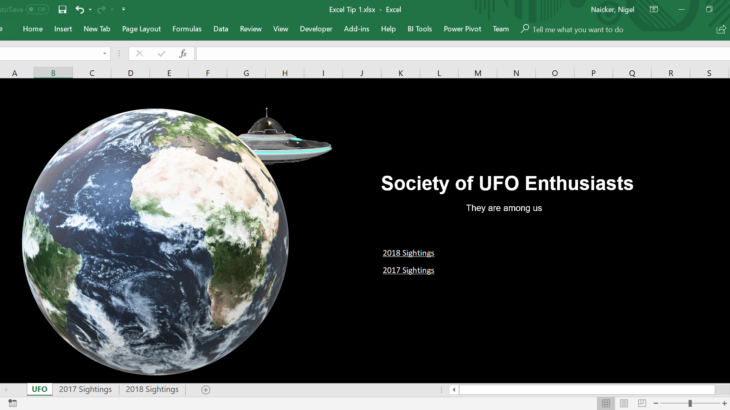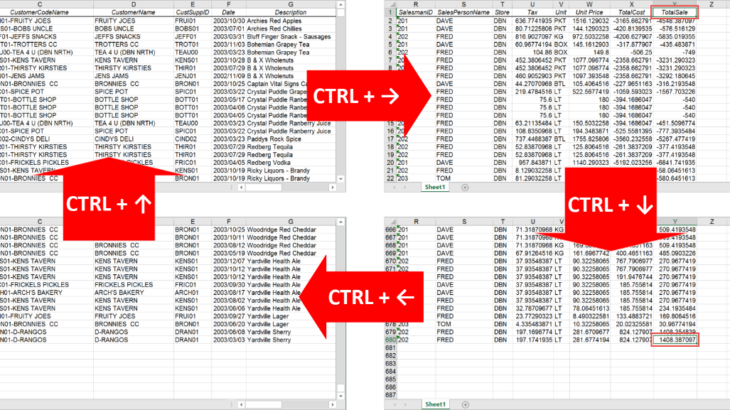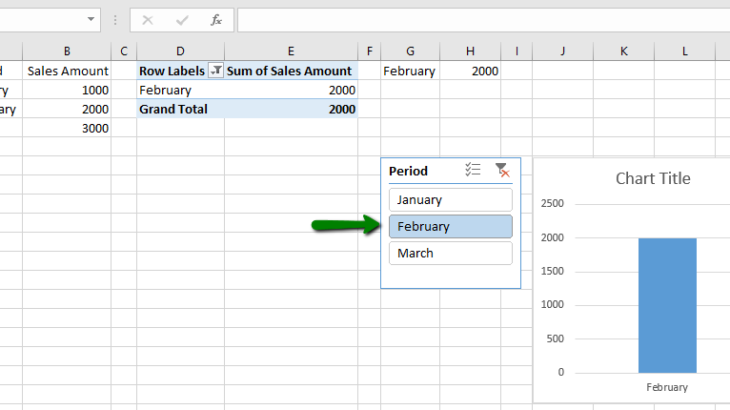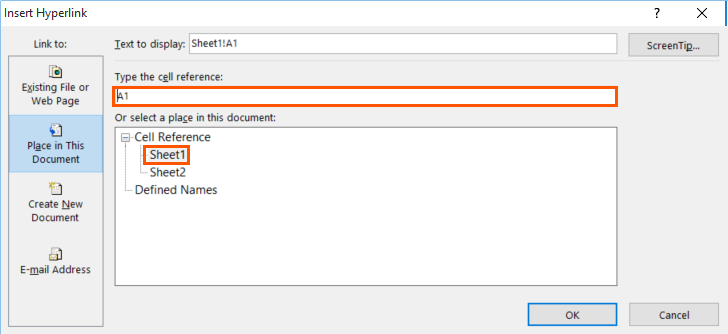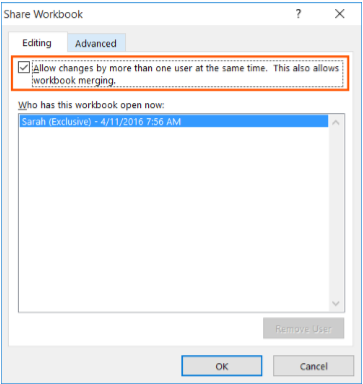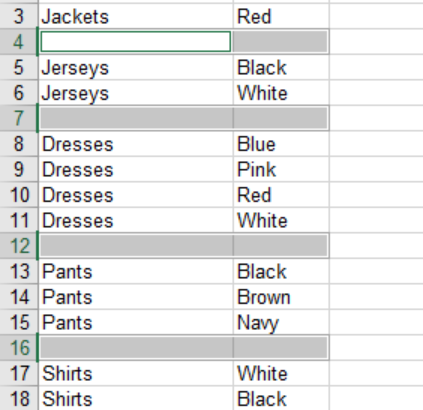This is a tip that you’re going to really enjoy if you love imagery and visualisations in your spreadsheet! It’s not the most useful tip in the world, but for most people, especially the creative types—it will put a smile on your face because it’s so much fun to play with. In this tip, I’m […]
- Solutions
All Solutions
- Standalone Reporting Tool
- Sage Intelligence for Accounting
- Sage 300cloud Intelligence
- Sage 50cloud Pastel Intelligence Reporting
- Sage Pastel Payroll Intelligence Reporting
- Sage 100/200 Evolution Intelligence Reporting
- Sage 100 Intelligence Reporting
- Sage 300 Intelligence Reporting
- Sage 500 Intelligence Reporting
- Sage VIP Intelligence Reporting
- Resources
All Solutions
- Standalone Reporting Tool
- Sage Intelligence for Accounting
- Sage 300cloud Intelligence
- Sage 50cloud Pastel Intelligence Reporting
- Sage Pastel Payroll Intelligence Reporting
- Sage 100/200 Evolution Intelligence Reporting
- Sage 100 Intelligence Reporting
- Sage 300 Intelligence Reporting
- Sage 500 Intelligence Reporting
- Sage VIP Intelligence Reporting
Additional Reports
Download our latest Report Utility tool, giving you the ability to access a library of continually updated reports. You don’t need to waste time manually importing new reports, they are automatically imported into the Report Manager module for you to start using.Sage Intelligence Tips & Tricks
Our Sage Intelligence Tips and Tricks will help you make the most of your favorite reporting solution.Excel Tips & Tricks
Our Excel Tips and Tricks will help you improve your business reporting knowledge and skills.- Learning
- Support
All Solutions
- Standalone Reporting Tool
- Sage Intelligence for Accounting
- Sage 300cloud Intelligence
- Sage 50cloud Pastel Intelligence Reporting
- Sage Pastel Payroll Intelligence Reporting
- Sage 100/200 Evolution Intelligence Reporting
- Sage 100 Intelligence Reporting
- Sage 300 Intelligence Reporting
- Sage 500 Intelligence Reporting
- Sage VIP Intelligence Reporting
Additional Reports
Download our latest Report Utility tool, giving you the ability to access a library of continually updated reports. You don’t need to waste time manually importing new reports, they are automatically imported into the Report Manager module for you to start using.Sage Intelligence Tips & Tricks
Our Sage Intelligence Tips and Tricks will help you make the most of your favorite reporting solution.Excel Tips & Tricks
Our Excel Tips and Tricks will help you improve your business reporting knowledge and skills.Get Support Assistance
Can’t find the solution to the challenge you’re facing in the resource library? No problem! Our highly-trained support team are here to help you out.Knowledgebase
Did you know that you also have access to the same knowledgebase articles our colleagues use here at Sage Intelligence? Available 24/7, the Sage Intelligence Knowledgebase gives you access to articles written and updated by Sage support analysts.Report Writers
Having some trouble creating or customizing the exact report you need to suit your business’s requirements? Contact one of the expert report writers recommended by Sage Intelligence.- Sage City
- University
- About Us
- Contact Us
Home Excel 2016 Page 2
Learn how to navigate through your data quickly with keyboard shortcuts in Excel
When working with large data lists in Excel, you may need to know the extent of the data, i.e. the number of rows and columns. If consistency of the data is important too, then you may need to identify whether there’s any empty rows, columns or cells. An obvious way to check this is by […]
How to use a slicer instead of a drop-down list in Excel
Selecting data from a drop-down list is a convenient and accurate way of entering data into a range. It helps in ensuring that the correct data is entered quickly in Microsoft Excel. However, a slicer provides a quicker, better and easier way of selecting data from a list. In this tip, we explain how to use […]
How to create a hyperlink to a specific location in a workbook
For quick access to related information in another file, workbook or on a web page, you can insert a hyperlink in a Microsoft® Excel® worksheet cell. You can also insert hyperlinks in specific chart elements or images. If you struggle to navigate to various worksheets in a large workbook, then hyperlinks may be your solution. […]
Sage Intelligence helps Microsoft introduce user-defined functions for Excel at the Ignite Conference!
“When are you introducing user-defined functions for Excel?” This was the big question we had for Microsoft back in the middle of this year (2017). Specifically for us, this meant user-defined functions that were defined in Javascript, and made available through our web-based Excel add-in for the cloud version of Sage Intelligence. We’d asked this […]
How to view or compare two or more worksheets at the same time in Excel
You can quickly view or compare two or more worksheets in the same workbook, or in different workbooks, by viewing them side by side. You can also arrange multiple worksheets to view them all at the same time. In this tip, I show you how. Applies To: Microsoft® Excel® for Windows 2010, 2013, and 2016. […]
Collaborating on a Shared Workbook
Multiple users can effectively work on a spreadsheet by sharing it, and then collaborating on it. Edits can be made simultaneously by team members, thus having a continuously updated version of the spreadsheet available all the time. In this way, version control is enforced, and duplicate work is eliminated. Applies To: Microsoft® Excel® for Windows […]
How to work with numbers containing more than 15 digits in Excel
Numbers containing more than 15 digits in Excel are not often used, however some users might use them when recording credit card numbers, account numbers, stock codes, etc. Applies To: Microsoft® Excel® for Windows 2013 and 2016. Excel can’t handle more than 15 digits per cell, and so when these numbers are entered, Excel stores […]
How to remove blank cells between your data in Excel
As you work through a spreadsheet, you may delete a number of cells and then want Excel to shift all the cells up again so that there are no blanks. In this tip, we explain how to remove blank cells between your data in Excel so that this happens. Applies To: Microsoft® Excel® for Windows […]
How to fix wrapped data labels in a pie chart
When creating a pie chart and adding data labels to the slices, the wording can sometimes split into two lines—giving you wrapped data labels that aren’t visually appealing. In the below example, Administration has been split into two words, each on a separate line. The labels are wrapped and the results appear incorrectly. Applies To: […]
Return to topLearning
Sage South Africa © Sage South Africa Pty Ltd 2020
.
All Rights Reserved.
© Sage South Africa Pty Ltd 2020
.
All Rights Reserved.