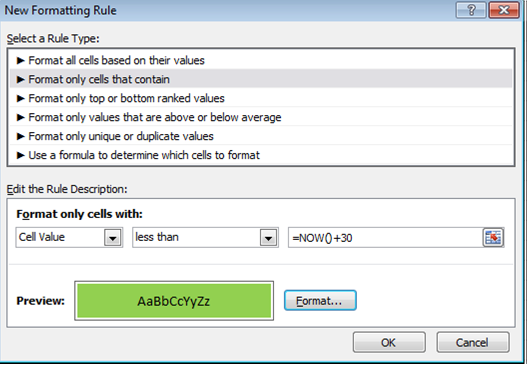Microsoft Excel is the universal language of business and accountants, and most decision-makers in small to mid-sized businesses use the king of spreadsheets in some way for reporting. In fact, research analyst Gartner has conceded that “Excel is still the number one reporting tool”. Why then, would you want or need to use a Business […]
- Solutions
All Solutions
- Standalone Reporting Tool
- Sage Intelligence for Accounting
- Sage 300cloud Intelligence
- Sage 50cloud Pastel Intelligence Reporting
- Sage Pastel Payroll Intelligence Reporting
- Sage 100/200 Evolution Intelligence Reporting
- Sage 100 Intelligence Reporting
- Sage 300 Intelligence Reporting
- Sage 500 Intelligence Reporting
- Sage VIP Intelligence Reporting
- Resources
All Solutions
- Standalone Reporting Tool
- Sage Intelligence for Accounting
- Sage 300cloud Intelligence
- Sage 50cloud Pastel Intelligence Reporting
- Sage Pastel Payroll Intelligence Reporting
- Sage 100/200 Evolution Intelligence Reporting
- Sage 100 Intelligence Reporting
- Sage 300 Intelligence Reporting
- Sage 500 Intelligence Reporting
- Sage VIP Intelligence Reporting
Additional Reports
Download our latest Report Utility tool, giving you the ability to access a library of continually updated reports. You don’t need to waste time manually importing new reports, they are automatically imported into the Report Manager module for you to start using.Sage Intelligence Tips & Tricks
Our Sage Intelligence Tips and Tricks will help you make the most of your favorite reporting solution.Excel Tips & Tricks
Our Excel Tips and Tricks will help you improve your business reporting knowledge and skills.- Learning
- Support
All Solutions
- Standalone Reporting Tool
- Sage Intelligence for Accounting
- Sage 300cloud Intelligence
- Sage 50cloud Pastel Intelligence Reporting
- Sage Pastel Payroll Intelligence Reporting
- Sage 100/200 Evolution Intelligence Reporting
- Sage 100 Intelligence Reporting
- Sage 300 Intelligence Reporting
- Sage 500 Intelligence Reporting
- Sage VIP Intelligence Reporting
Additional Reports
Download our latest Report Utility tool, giving you the ability to access a library of continually updated reports. You don’t need to waste time manually importing new reports, they are automatically imported into the Report Manager module for you to start using.Sage Intelligence Tips & Tricks
Our Sage Intelligence Tips and Tricks will help you make the most of your favorite reporting solution.Excel Tips & Tricks
Our Excel Tips and Tricks will help you improve your business reporting knowledge and skills.Get Support Assistance
Can’t find the solution to the challenge you’re facing in the resource library? No problem! Our highly-trained support team are here to help you out.Knowledgebase
Did you know that you also have access to the same knowledgebase articles our colleagues use here at Sage Intelligence? Available 24/7, the Sage Intelligence Knowledgebase gives you access to articles written and updated by Sage support analysts.Report Writers
Having some trouble creating or customizing the exact report you need to suit your business’s requirements? Contact one of the expert report writers recommended by Sage Intelligence.- Sage City
- University
- About Us
- Contact Us
Home efficiency Page 2
5 Reasons why small and midsized businesses trust Sage Intelligence
In today’s competitive business environment, small business owners and mid-sized business managers need to dedicate their skills to managing their businesses, and not sifting through endless reports trying to make sense of heaps of information. A snapshot view of your business is critical in a business environment when there is so much valuable information floating […]
Managing Small Business Finances Part Two: Get Efficient with Business Software
A lot of small business owners use Microsoft Excel to manage their accounts. Some use Microsoft Word, some just use a notebook and pen. I love Excel, especially because it makes it super easy to create and copy calculations, and many other features which will save you time. Excel definitely has its place in accounting, […]
Midway Two makes the move to automated consolidation
As the holding company for seven subsidiaries, Midway Two’s monthly financial assignment includes the consolidation of its group’s results. In order to monitor the progress of the firm, each month end is a recipe of administrative man-hours, information processing and software tools in a race to output financials. Add a bit of the monthly unexpected, a touch of […]
Automatically highlight upcoming and past due dates
From Excel 2010, there’s a way to automatically highlight upcoming and past due dates. For example, if you have expiry dates for stock in a spreadsheet, it’s possible to highlight the stock that has expired as well as the stock that will expire within 30 days. This is achievable with conditional formatting. Below is a […]
Business Intelligence for SMB’s Part 3: 5 benefits of Business Intelligence for SMBs
Business Intelligence (BI) has become quite the ‘buzzword’ in the software industry in the last few years, yet many small business owners still view it as the realm of big business only. As we move towards 2020 and information overload becomes commonplace, however, SMBs are now starting to realize that BI can benefit them too. […]
Return to topLearning
Sage South Africa © Sage South Africa Pty Ltd 2020
.
All Rights Reserved.
© Sage South Africa Pty Ltd 2020
.
All Rights Reserved.