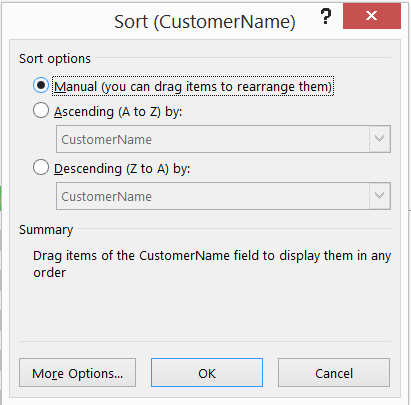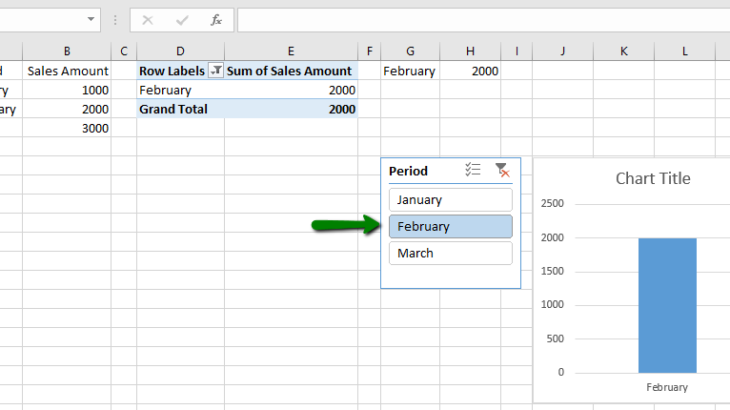With the new release of Sage Intelligence for Accounting, you’ll not only notice a fresh, new user interface that’s easy on the eyes, but also a redefined user experience that will help make your reporting solution even more intuitive and easy to use. But here’s the best part. We’ve also added a new Additional Reports […]
- Solutions
All Solutions
- Standalone Reporting Tool
- Sage Intelligence for Accounting
- Sage 300cloud Intelligence
- Sage 50cloud Pastel Intelligence Reporting
- Sage Pastel Payroll Intelligence Reporting
- Sage 100/200 Evolution Intelligence Reporting
- Sage 100 Intelligence Reporting
- Sage 300 Intelligence Reporting
- Sage 500 Intelligence Reporting
- Sage VIP Intelligence Reporting
- Resources
All Solutions
- Standalone Reporting Tool
- Sage Intelligence for Accounting
- Sage 300cloud Intelligence
- Sage 50cloud Pastel Intelligence Reporting
- Sage Pastel Payroll Intelligence Reporting
- Sage 100/200 Evolution Intelligence Reporting
- Sage 100 Intelligence Reporting
- Sage 300 Intelligence Reporting
- Sage 500 Intelligence Reporting
- Sage VIP Intelligence Reporting
Additional Reports
Download our latest Report Utility tool, giving you the ability to access a library of continually updated reports. You don’t need to waste time manually importing new reports, they are automatically imported into the Report Manager module for you to start using.Sage Intelligence Tips & Tricks
Our Sage Intelligence Tips and Tricks will help you make the most of your favorite reporting solution.Excel Tips & Tricks
Our Excel Tips and Tricks will help you improve your business reporting knowledge and skills.- Learning
- Support
All Solutions
- Standalone Reporting Tool
- Sage Intelligence for Accounting
- Sage 300cloud Intelligence
- Sage 50cloud Pastel Intelligence Reporting
- Sage Pastel Payroll Intelligence Reporting
- Sage 100/200 Evolution Intelligence Reporting
- Sage 100 Intelligence Reporting
- Sage 300 Intelligence Reporting
- Sage 500 Intelligence Reporting
- Sage VIP Intelligence Reporting
Additional Reports
Download our latest Report Utility tool, giving you the ability to access a library of continually updated reports. You don’t need to waste time manually importing new reports, they are automatically imported into the Report Manager module for you to start using.Sage Intelligence Tips & Tricks
Our Sage Intelligence Tips and Tricks will help you make the most of your favorite reporting solution.Excel Tips & Tricks
Our Excel Tips and Tricks will help you improve your business reporting knowledge and skills.Get Support Assistance
Can’t find the solution to the challenge you’re facing in the resource library? No problem! Our highly-trained support team are here to help you out.Knowledgebase
Did you know that you also have access to the same knowledgebase articles our colleagues use here at Sage Intelligence? Available 24/7, the Sage Intelligence Knowledgebase gives you access to articles written and updated by Sage support analysts.Report Writers
Having some trouble creating or customizing the exact report you need to suit your business’s requirements? Contact one of the expert report writers recommended by Sage Intelligence.- Sage City
- University
- About Us
- Contact Us
Home efficiency
Sorting data in a PivotTable with Microsoft Excel
Sorting data in alphabetical order or numerical order is helpful when you have large amounts of data in the PivotTable you created. Sorting lets you organize the data so it is easier to find the items you want to analyze. 1. Within the PivotTable, click a field in the row or column you want to […]
How to use a slicer instead of a drop-down list in Excel
Selecting data from a drop-down list is a convenient and accurate way of entering data into a range. It helps in ensuring that the correct data is entered quickly in Microsoft Excel. However, a slicer provides a quicker, better and easier way of selecting data from a list. In this tip, we explain how to use […]
Have you got your head stuck in the cloud?
Cloud technology; modern day society’s means to life. A social and educational necessity to the millennial, Xennials’ daily newspaper and a spring of economic and financial opportunity for households and governments. It has become an increasingly integral part of our daily lives, how we interact, how we obtain information and how we perform our professional […]
Three key characteristics of a high-performance business management solution
With a good business management solution that manages your finances and operations all in one system, you can gain company-wide visibility into your business so you know where you’ve been, where you are currently and where you will end up in terms of cash spent, time and schedule commitments met. In addition, you can keep […]
There’s big value in small business data
I read an interesting article the other day about how a novel targeted at young, single females and housewives wasn’t selling as well as expected. When the publisher looked deeper into its sales data, it found that this market segment made up only a small portion of readers – and that the majority of buyers […]
Learn how to switch output modes when running a report in Sage Intelligence
Did you know that apart from being able to run reports out to Excel, Sage Intelligence allows you to switch output modes which can be useful when designing and debugging reports? Two additional options are provided, output to Screen and output to SQL. Output to Screen does away with rendering a report to Excel and […]
Why it no longer makes sense to keep your people data-starved and in the dark
Charles Teversham, MD of Sage Intelligence, considers the benefits of moving from a feudal model of sharing data to a more democratic one. In 13th century Europe, literacy was largely confined to the clergy and some elites, and few adults among the general population could read or write. But that picture changed as a result […]
Why mobility matters: Learn the three C’s
Mobility has changed the way we work—especially for businesses that depend on personnel not working at a desk or in and office. When asked how “anytime, anywhere” connectivity helps business leaders be more efficient, they typically respond with three answers: convenience, communication, or collaboration. Convenience When operations or field personnel need to call office staff […]
How to generate a barcode in Excel
This tip shows you how to generate a barcode in Excel that will enable you to track stock, sales, purchases or fixed assets. Applies To: Microsoft® Excel® for Windows 2010, 2013, and 2016. Excel has no built-in functionality to generate a barcode. However, this is easily achievable by simply downloading and installing a font. This tip […]
Return to topLearning
Sage South Africa © Sage South Africa Pty Ltd 2020
.
All Rights Reserved.
© Sage South Africa Pty Ltd 2020
.
All Rights Reserved.