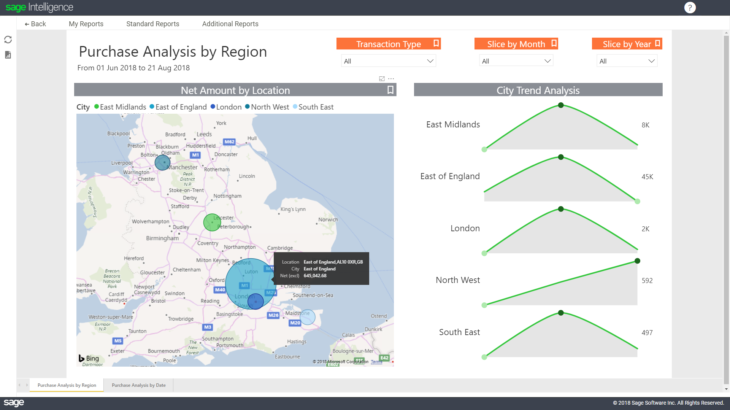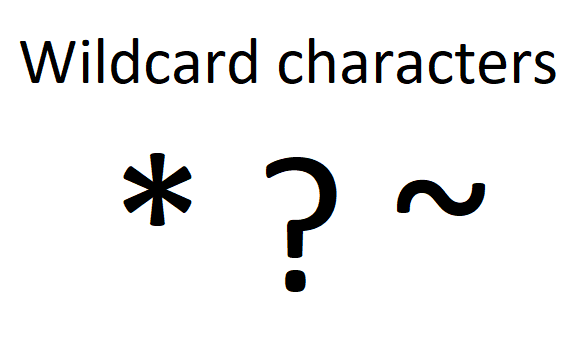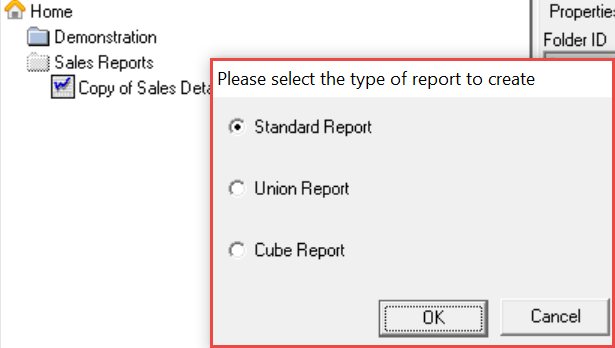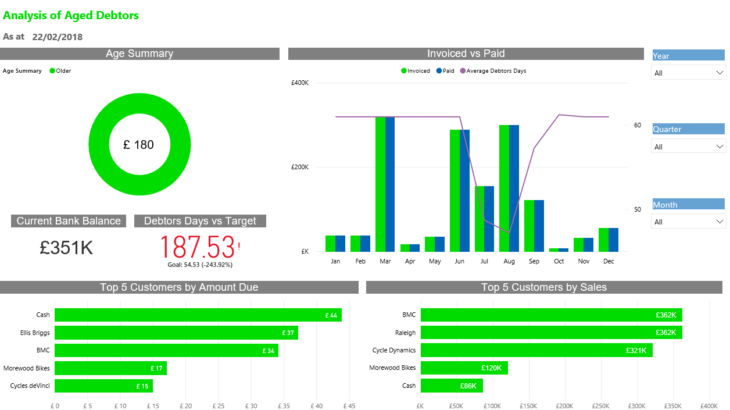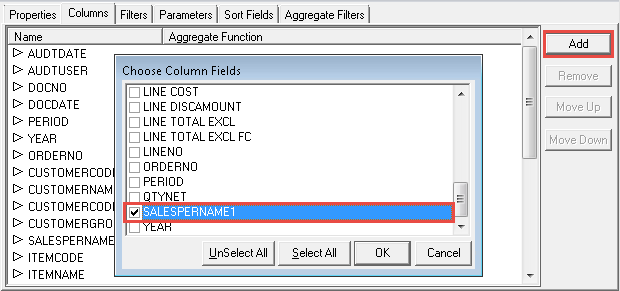In our last tip, we looked at the functionality of the different icons provided on the Report Manager menu ribbon. You can find this tip here. Now, we’re going to do the same for the Connector module. Take note that icons will activate / deactivate based on your selection in the object window. These icons are […]
- Solutions
All Solutions
- Standalone Reporting Tool
- Sage Intelligence for Accounting
- Sage 300cloud Intelligence
- Sage 50cloud Pastel Intelligence Reporting
- Sage Pastel Payroll Intelligence Reporting
- Sage 100/200 Evolution Intelligence Reporting
- Sage 100 Intelligence Reporting
- Sage 300 Intelligence Reporting
- Sage 500 Intelligence Reporting
- Sage VIP Intelligence Reporting
- Resources
All Solutions
- Standalone Reporting Tool
- Sage Intelligence for Accounting
- Sage 300cloud Intelligence
- Sage 50cloud Pastel Intelligence Reporting
- Sage Pastel Payroll Intelligence Reporting
- Sage 100/200 Evolution Intelligence Reporting
- Sage 100 Intelligence Reporting
- Sage 300 Intelligence Reporting
- Sage 500 Intelligence Reporting
- Sage VIP Intelligence Reporting
Additional Reports
Download our latest Report Utility tool, giving you the ability to access a library of continually updated reports. You don’t need to waste time manually importing new reports, they are automatically imported into the Report Manager module for you to start using.Sage Intelligence Tips & Tricks
Our Sage Intelligence Tips and Tricks will help you make the most of your favorite reporting solution.Excel Tips & Tricks
Our Excel Tips and Tricks will help you improve your business reporting knowledge and skills.- Learning
- Support
All Solutions
- Standalone Reporting Tool
- Sage Intelligence for Accounting
- Sage 300cloud Intelligence
- Sage 50cloud Pastel Intelligence Reporting
- Sage Pastel Payroll Intelligence Reporting
- Sage 100/200 Evolution Intelligence Reporting
- Sage 100 Intelligence Reporting
- Sage 300 Intelligence Reporting
- Sage 500 Intelligence Reporting
- Sage VIP Intelligence Reporting
Additional Reports
Download our latest Report Utility tool, giving you the ability to access a library of continually updated reports. You don’t need to waste time manually importing new reports, they are automatically imported into the Report Manager module for you to start using.Sage Intelligence Tips & Tricks
Our Sage Intelligence Tips and Tricks will help you make the most of your favorite reporting solution.Excel Tips & Tricks
Our Excel Tips and Tricks will help you improve your business reporting knowledge and skills.Get Support Assistance
Can’t find the solution to the challenge you’re facing in the resource library? No problem! Our highly-trained support team are here to help you out.Knowledgebase
Did you know that you also have access to the same knowledgebase articles our colleagues use here at Sage Intelligence? Available 24/7, the Sage Intelligence Knowledgebase gives you access to articles written and updated by Sage support analysts.Report Writers
Having some trouble creating or customizing the exact report you need to suit your business’s requirements? Contact one of the expert report writers recommended by Sage Intelligence.- Sage City
- University
- About Us
- Contact Us
Home decision-making
Get an overview of your purchasing behaviour with the Purchase Analysis report
This report gives you an overview of where, and from whom, you’re purchasing goods and services based on the date selection you have made. To run this report, you’ll first choose the from and to date by simply clicking on the date selector to expand it further: The Purchase Analysis by Region report will then open for the period […]
Using Wildcards to make finding or replacing data in Excel quicker and easier
This tip is useful when you want to replace or find text using Wildcards, e.g. if you have a column where you would like to replace everything after the space character with text. What are Wildcards? Wildcards are characters that are used to represent one or more characters. The following wildcard characters can be used […]
Understand your customers with a Sales Trend Analysis report
Most successful businesses use sales analytics to report on and predict sales performance. As a small business, knowledge of this information is power! Being able to view and track Sales Trends year-on-year, as well as sales per sales representative, means that you’re kept up to date and empowered to use this information to track performance. […]
Save time by using shortcut keys in Sage Intelligence
Shortcut keys are common in many software applications and can save you time by making common functions easy to perform. Sage Intelligence is no different, and several shortcuts are provided in both the Report Manager and Connector. They are as follows: CTRL + R In the Report Manager, selecting a report and pressing CTRL + […]
Collect your cash with the Analysis of Aged Debtors report
It’s important for any business owner to know exactly who owes them cash, how much, and when they can expect to receive it from their overdue customers. This is what the Analysis of Aged Debtors report provides. Looking at this Dashboard, the first thing you’ll see is that your Debtors Days are 46.99 and, in the […]
The business mindfulness series: Part 1 – New beginnings
I recently became a parent. For those who have gone through this experience, you’ll know it’s an emotional one, and the way you view the world changes. Even if that change is only because you are viewing it through half-closed eyes because of a lack of sleep. For those that don’t have children, the experience […]
Learn how to add additional fields to a report
Did you know that whether you are using a standard or a customised Sage Intelligence report, you’re free to add additional fields to it in the Sage Intelligence Report Manager? There are a couple of reasons why you might want to do this. For example, perhaps the report doesn’t have a particular field you want […]
Have you got your head stuck in the cloud?
Cloud technology; modern day society’s means to life. A social and educational necessity to the millennial, Xennials’ daily newspaper and a spring of economic and financial opportunity for households and governments. It has become an increasingly integral part of our daily lives, how we interact, how we obtain information and how we perform our professional […]
How do you choose a business partner for life?
Imagine a small child embarking on their first trip in an aeroplane. The excitement of the trip to come, the cute, Disney bag packed (maybe large enough to ride around the airport) and a long, tiring walk through the terminal. Then they’re quickly strapped into seat, a friendly pat on the head from a steward […]
Return to topLearning
Sage South Africa © Sage South Africa Pty Ltd 2020
.
All Rights Reserved.
© Sage South Africa Pty Ltd 2020
.
All Rights Reserved.