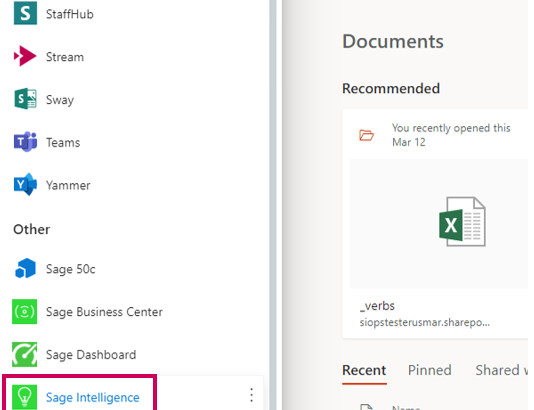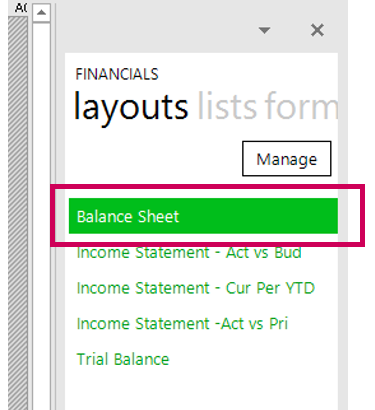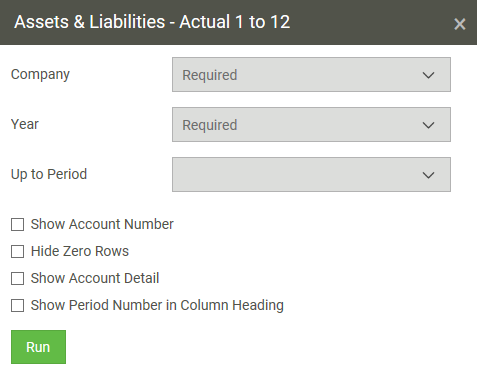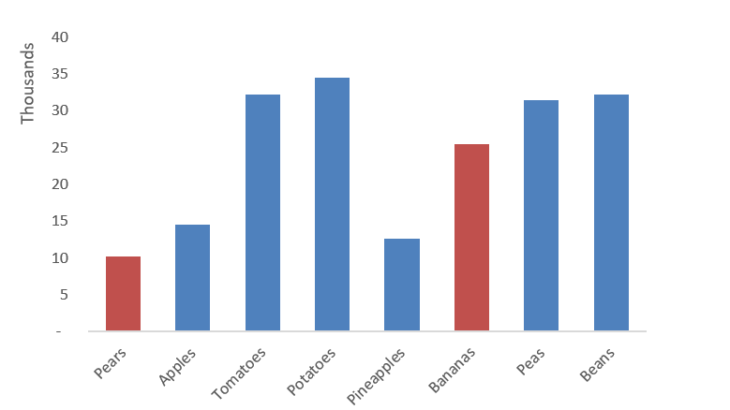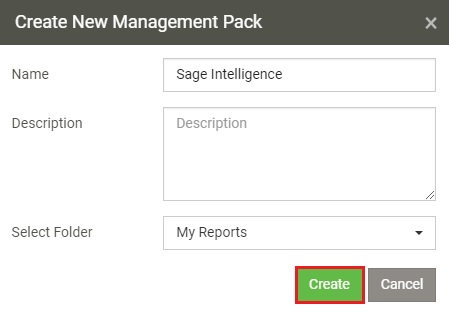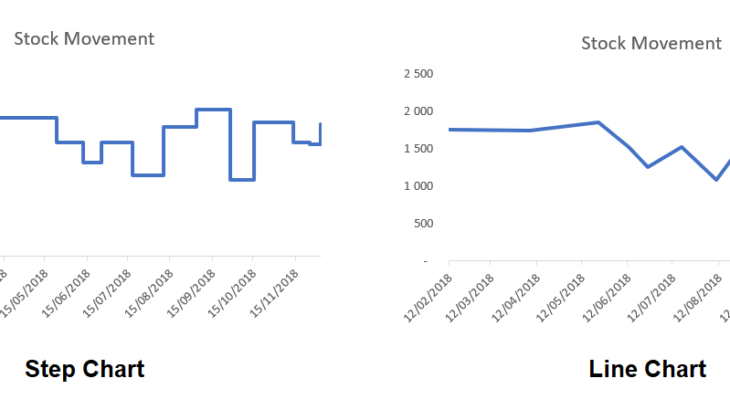You’ve reached the final part of this Sage Intelligence 3-part series. Let’s recap what we have been through so far. In Part 1, you learned how to get started with Sage Intelligence Reporting so that you can have accurate and timely financial statements available to understand and run your business effectively. Then, in Part 2, […]
- Solutions
All Solutions
- Standalone Reporting Tool
- Sage Intelligence for Accounting
- Sage 300cloud Intelligence
- Sage 50cloud Pastel Intelligence Reporting
- Sage Pastel Payroll Intelligence Reporting
- Sage 100/200 Evolution Intelligence Reporting
- Sage 100 Intelligence Reporting
- Sage 300 Intelligence Reporting
- Sage 500 Intelligence Reporting
- Sage VIP Intelligence Reporting
- Resources
All Solutions
- Standalone Reporting Tool
- Sage Intelligence for Accounting
- Sage 300cloud Intelligence
- Sage 50cloud Pastel Intelligence Reporting
- Sage Pastel Payroll Intelligence Reporting
- Sage 100/200 Evolution Intelligence Reporting
- Sage 100 Intelligence Reporting
- Sage 300 Intelligence Reporting
- Sage 500 Intelligence Reporting
- Sage VIP Intelligence Reporting
Additional Reports
Download our latest Report Utility tool, giving you the ability to access a library of continually updated reports. You don’t need to waste time manually importing new reports, they are automatically imported into the Report Manager module for you to start using.Sage Intelligence Tips & Tricks
Our Sage Intelligence Tips and Tricks will help you make the most of your favorite reporting solution.Excel Tips & Tricks
Our Excel Tips and Tricks will help you improve your business reporting knowledge and skills.- Learning
- Support
All Solutions
- Standalone Reporting Tool
- Sage Intelligence for Accounting
- Sage 300cloud Intelligence
- Sage 50cloud Pastel Intelligence Reporting
- Sage Pastel Payroll Intelligence Reporting
- Sage 100/200 Evolution Intelligence Reporting
- Sage 100 Intelligence Reporting
- Sage 300 Intelligence Reporting
- Sage 500 Intelligence Reporting
- Sage VIP Intelligence Reporting
Additional Reports
Download our latest Report Utility tool, giving you the ability to access a library of continually updated reports. You don’t need to waste time manually importing new reports, they are automatically imported into the Report Manager module for you to start using.Sage Intelligence Tips & Tricks
Our Sage Intelligence Tips and Tricks will help you make the most of your favorite reporting solution.Excel Tips & Tricks
Our Excel Tips and Tricks will help you improve your business reporting knowledge and skills.Get Support Assistance
Can’t find the solution to the challenge you’re facing in the resource library? No problem! Our highly-trained support team are here to help you out.Knowledgebase
Did you know that you also have access to the same knowledgebase articles our colleagues use here at Sage Intelligence? Available 24/7, the Sage Intelligence Knowledgebase gives you access to articles written and updated by Sage support analysts.Report Writers
Having some trouble creating or customizing the exact report you need to suit your business’s requirements? Contact one of the expert report writers recommended by Sage Intelligence.- Sage City
- University
- About Us
- Contact Us
Home Blog
Blog
Part 2 of 3: Learn how to customize your reports with Sage 50cloud Intelligence
Welcome to Part 2 of this three-part series! In part 1 we showed you how to get started with Sage 50cloud Intelligence. You’ll now discover how to easily customize your reports in the cloud. When working with Sage Intelligence reports in the cloud, there may come a time where you’ll want to further customize your […]
Part 2 of 3: Learn how to customize your reports with Sage 50 Intelligence Reporting
Welcome to Part 2 of this three-part series! In part 1 we showed you how to get started with Sage 50 Intelligence Reporting. You’ll now discover how to easily customize your reports. Intelligence Reporting pulls real-time data from Sage 50 – and other data sources you may want to report on – and delivers it […]
Part 1 of 3: Take a quick tour through Sage 50cloud Intelligence
Discover how to get started with Sage 50cloud Intelligence Are you using Sage 50cloud? Did you know that Sage Intelligence is available through your Office 365 license at no additional cost? This is how to get started: First up, let’s make sure that you’ve activated Office 365 and connected your Sage 50cloud data to […]
Part 1: Take a quick tour through Sage 50 Intelligence Reporting
Welcome to the first of a three-part series where you’ll discover how to get started with Sage 50 Intelligence Reporting (on-premise/desktop), so that you can easily manage your business financials. In this series, you’ll learn how to get a handle on your business’s financial reporting needs with quick and easy Intelligence Reporting tips. Let’s […]
How to use the new “Up to Period” filter in Sage Intelligence for Accounting
Sage Intelligence now allows you to filter your report based on a fiscal period. No more cluttered reports, and no more redundant editing of report layouts to get your desired results! How Sage Intelligence determines Fiscal Periods Before we dive into the new ‘Up to Period’ feature, it is important for you to understand how […]
How to automatically highlight specific data using a bar chart in Excel
This Microsoft® Excel® tip will come in handy when you want to create a chart that will populate your data and highlight only specific parts of that data. Download the workbook to practise this exercise. In the example below, we will look at a grocery store. The chart displays the revenue generated from the produce […]
How to create and view your Management Packs in Sage 50cloud Intelligence
A financial report often needs to be consumed in conjunction with its fellow reports and by using a management pack, this allows for just that! With Sage Intelligence, you have the ability to create, edit and view these management packs. In this tip, we will highlight the flow of creating and viewing a Management Pack. 1. […]
How to create a step chart in Excel
A step chart shows changes that occur over irregular intervals. For example, it can show stock movement changes, interest rates, etc. A step chart is the perfect alternative to a line chart as it displays the trend as well as the time taken between changes. The difference between a Step Chart and Line Chart: A line […]
3 Important decisions you can make using your business’s financial reports
Your business’s financial reports help you with making important business decisions. While there are many smart decisions you’ll be able to make with efficient reports by your side, we’ll just be looking at three of them: #1 What should I sell more or less of? A key principle to help you stay in business and […]
Return to topLearning
Sage South Africa © Sage South Africa Pty Ltd 2020
.
All Rights Reserved.
© Sage South Africa Pty Ltd 2020
.
All Rights Reserved.