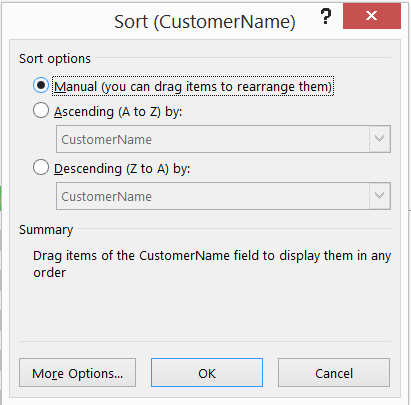This Sage Intelligence tip is focused on Sage Business Cloud Accounting. There are many decisions that need to be made in a business and basing these decisions on accurate data will help to make more informed decisions. Without data most businesses work from their experience or intuition which may not be accurate. With Sage Intelligence […]
- Solutions
All Solutions
- Standalone Reporting Tool
- Sage Intelligence for Accounting
- Sage 300cloud Intelligence
- Sage 50cloud Pastel Intelligence Reporting
- Sage Pastel Payroll Intelligence Reporting
- Sage 100/200 Evolution Intelligence Reporting
- Sage 100 Intelligence Reporting
- Sage 300 Intelligence Reporting
- Sage 500 Intelligence Reporting
- Sage VIP Intelligence Reporting
- Resources
All Solutions
- Standalone Reporting Tool
- Sage Intelligence for Accounting
- Sage 300cloud Intelligence
- Sage 50cloud Pastel Intelligence Reporting
- Sage Pastel Payroll Intelligence Reporting
- Sage 100/200 Evolution Intelligence Reporting
- Sage 100 Intelligence Reporting
- Sage 300 Intelligence Reporting
- Sage 500 Intelligence Reporting
- Sage VIP Intelligence Reporting
Additional Reports
Download our latest Report Utility tool, giving you the ability to access a library of continually updated reports. You don’t need to waste time manually importing new reports, they are automatically imported into the Report Manager module for you to start using.Sage Intelligence Tips & Tricks
Our Sage Intelligence Tips and Tricks will help you make the most of your favorite reporting solution.Excel Tips & Tricks
Our Excel Tips and Tricks will help you improve your business reporting knowledge and skills.- Learning
- Support
All Solutions
- Standalone Reporting Tool
- Sage Intelligence for Accounting
- Sage 300cloud Intelligence
- Sage 50cloud Pastel Intelligence Reporting
- Sage Pastel Payroll Intelligence Reporting
- Sage 100/200 Evolution Intelligence Reporting
- Sage 100 Intelligence Reporting
- Sage 300 Intelligence Reporting
- Sage 500 Intelligence Reporting
- Sage VIP Intelligence Reporting
Additional Reports
Download our latest Report Utility tool, giving you the ability to access a library of continually updated reports. You don’t need to waste time manually importing new reports, they are automatically imported into the Report Manager module for you to start using.Sage Intelligence Tips & Tricks
Our Sage Intelligence Tips and Tricks will help you make the most of your favorite reporting solution.Excel Tips & Tricks
Our Excel Tips and Tricks will help you improve your business reporting knowledge and skills.Get Support Assistance
Can’t find the solution to the challenge you’re facing in the resource library? No problem! Our highly-trained support team are here to help you out.Knowledgebase
Did you know that you also have access to the same knowledgebase articles our colleagues use here at Sage Intelligence? Available 24/7, the Sage Intelligence Knowledgebase gives you access to articles written and updated by Sage support analysts.Report Writers
Having some trouble creating or customizing the exact report you need to suit your business’s requirements? Contact one of the expert report writers recommended by Sage Intelligence.- Sage City
- University
- About Us
- Contact Us
Home Archives for Sandra Smith
Sorting data in a PivotTable with Microsoft Excel
Sorting data in alphabetical order or numerical order is helpful when you have large amounts of data in the PivotTable you created. Sorting lets you organize the data so it is easier to find the items you want to analyze. 1. Within the PivotTable, click a field in the row or column you want to […]
Troubleshooting your Sage Intelligence errors made easy
No matter what time of day it is, it’s never a good time for Sage Intelligence errors. What can you do to resolve these errors on your own? And, what can you do next? Sage Intelligence has made it possible to triage these issues, and if you can’t figure it out on your own—you can […]
Contractors, now there’s a better way to get the business reports you need
The good news is true – Sage Intelligence Reporting is now available for Sage 100 Contractor, now there’s a better way to get the business reports you need. Now you can analyze your data and customize reports by pulling real-time data from Sage 100 Contractor with a click of a button into preformatted Excel report templates. […]
Streamline your financial and operational reporting with the Connector module
Business Intelligence studies of C-level decision makers consistently point to the need for better, faster decision making and analytics as being the priority for making better business decisions. These studies also show that they don’t make decisions based on the data contained in their own businesses. Why not? Because typically data is too complex and fragmented […]
Return to topLearning
Sage South Africa © Sage South Africa Pty Ltd 2020
.
All Rights Reserved.
© Sage South Africa Pty Ltd 2020
.
All Rights Reserved.