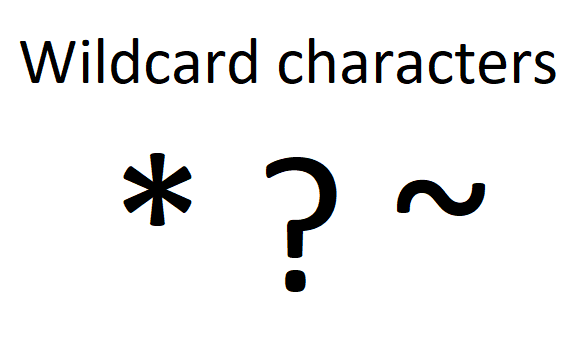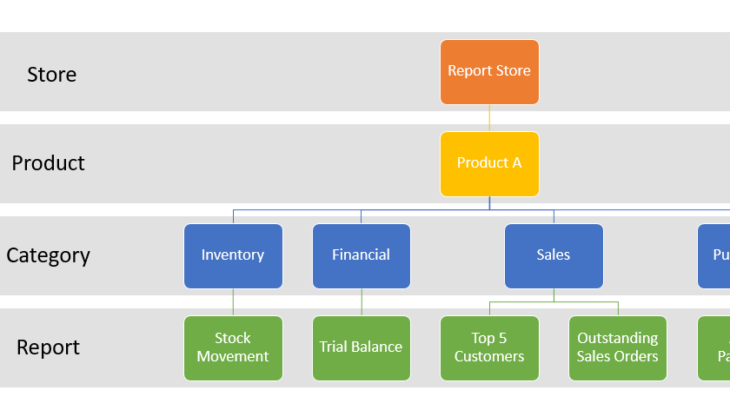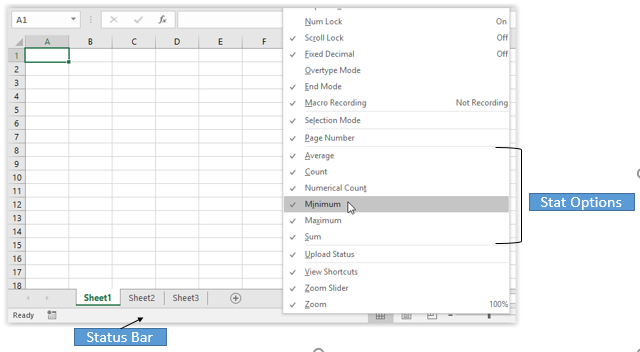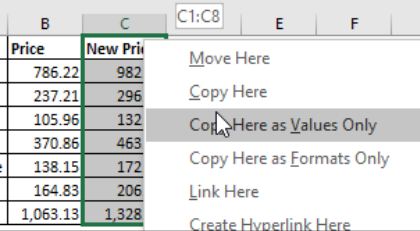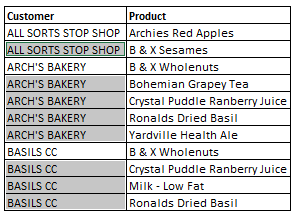This tip is useful when you want to replace or find text using Wildcards, e.g. if you have a column where you would like to replace everything after the space character with text. What are Wildcards? Wildcards are characters that are used to represent one or more characters. The following wildcard characters can be used […]
- Solutions
All Solutions
- Standalone Reporting Tool
- Sage Intelligence for Accounting
- Sage 300cloud Intelligence
- Sage 50cloud Pastel Intelligence Reporting
- Sage Pastel Payroll Intelligence Reporting
- Sage 100/200 Evolution Intelligence Reporting
- Sage 100 Intelligence Reporting
- Sage 300 Intelligence Reporting
- Sage 500 Intelligence Reporting
- Sage VIP Intelligence Reporting
- Resources
All Solutions
- Standalone Reporting Tool
- Sage Intelligence for Accounting
- Sage 300cloud Intelligence
- Sage 50cloud Pastel Intelligence Reporting
- Sage Pastel Payroll Intelligence Reporting
- Sage 100/200 Evolution Intelligence Reporting
- Sage 100 Intelligence Reporting
- Sage 300 Intelligence Reporting
- Sage 500 Intelligence Reporting
- Sage VIP Intelligence Reporting
Additional Reports
Download our latest Report Utility tool, giving you the ability to access a library of continually updated reports. You don’t need to waste time manually importing new reports, they are automatically imported into the Report Manager module for you to start using.Sage Intelligence Tips & Tricks
Our Sage Intelligence Tips and Tricks will help you make the most of your favorite reporting solution.Excel Tips & Tricks
Our Excel Tips and Tricks will help you improve your business reporting knowledge and skills.- Learning
- Support
All Solutions
- Standalone Reporting Tool
- Sage Intelligence for Accounting
- Sage 300cloud Intelligence
- Sage 50cloud Pastel Intelligence Reporting
- Sage Pastel Payroll Intelligence Reporting
- Sage 100/200 Evolution Intelligence Reporting
- Sage 100 Intelligence Reporting
- Sage 300 Intelligence Reporting
- Sage 500 Intelligence Reporting
- Sage VIP Intelligence Reporting
Additional Reports
Download our latest Report Utility tool, giving you the ability to access a library of continually updated reports. You don’t need to waste time manually importing new reports, they are automatically imported into the Report Manager module for you to start using.Sage Intelligence Tips & Tricks
Our Sage Intelligence Tips and Tricks will help you make the most of your favorite reporting solution.Excel Tips & Tricks
Our Excel Tips and Tricks will help you improve your business reporting knowledge and skills.Get Support Assistance
Can’t find the solution to the challenge you’re facing in the resource library? No problem! Our highly-trained support team are here to help you out.Knowledgebase
Did you know that you also have access to the same knowledgebase articles our colleagues use here at Sage Intelligence? Available 24/7, the Sage Intelligence Knowledgebase gives you access to articles written and updated by Sage support analysts.Report Writers
Having some trouble creating or customizing the exact report you need to suit your business’s requirements? Contact one of the expert report writers recommended by Sage Intelligence.- Sage City
- University
- About Us
- Contact Us
Home Archives for Rashini Kuwar
How to create a Hierarchy SmartArt Graphic in Excel
Microsoft Excel offers you the ability to create and design a Hierarchy SmartArt Graphic. This is useful in showing a graphical representation of an organogram, organisation chart or any hierarchy structure. This example, explained below, will help you create your own hierarchy. Our example scenario is of a Report Store that contains reports created for […]
How to view statistics on the status bar in Excel
This tip helps you discover how to quickly display statistics on the status bar by simply highlighting data. You are welcome to download the workbook to practice. Applies To: Microsoft® Excel® for Windows 2010, 2013, and 2016. Excel allows for up to 6 statistic options to be viewed on the status bar, namely; Average, Count, […]
How to print and display formulas in an Excel workbook
Instead of displaying values, you can actually display formulas as a way of reviewing the spreadsheet. In this tip, we explain how that can be done. You are welcome to download the workbook to practice. Applies To: Microsoft® Excel® for Windows 2010, 2013, and 2016. To show all formulas in a worksheet, hold down the Ctrl […]
Avoiding the Ref# error: How to convert formulas to values in Excel
Sometimes when working with spreadsheets in Excel, you may want to distribute a workbook with static values. If your worksheet has formulas that are linked to other worksheets, you may end up with the dreaded Ref# error when distributing. That is why it is important to convert the formulas to values. In this tip, we […]
How to restore missing labels in Excel
Manipulating data with missing labels can pose a challenge. Copying and pasting data can be time consuming and tiresome. That is why, in this tip, we show you how to quickly restore data labels using a simple formula. If you find value in this tip, why not sign up for our Excel Tips and Tricks mailer, […]
Return to topLearning
Sage South Africa © Sage South Africa Pty Ltd 2020
.
All Rights Reserved.
© Sage South Africa Pty Ltd 2020
.
All Rights Reserved.