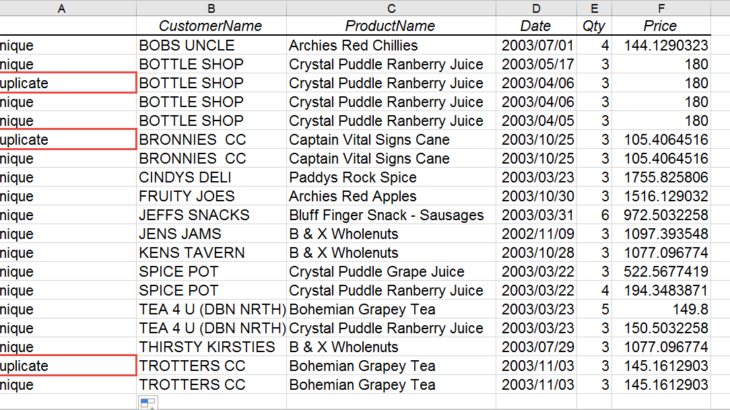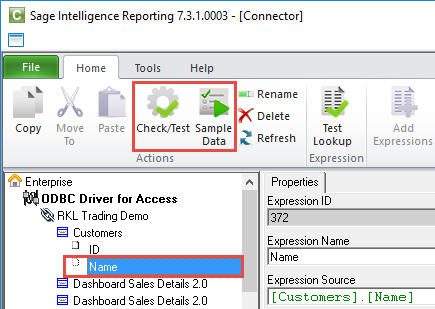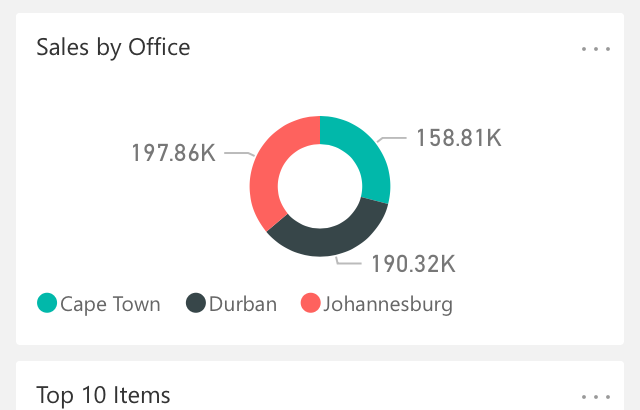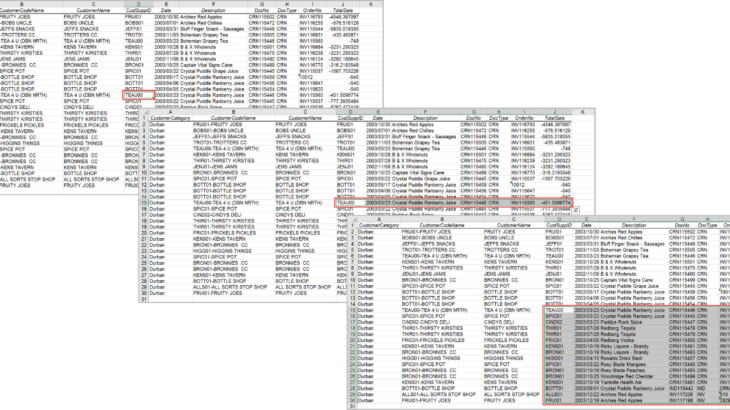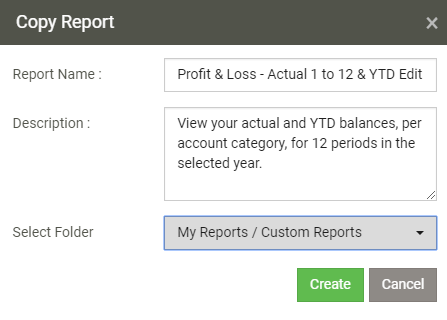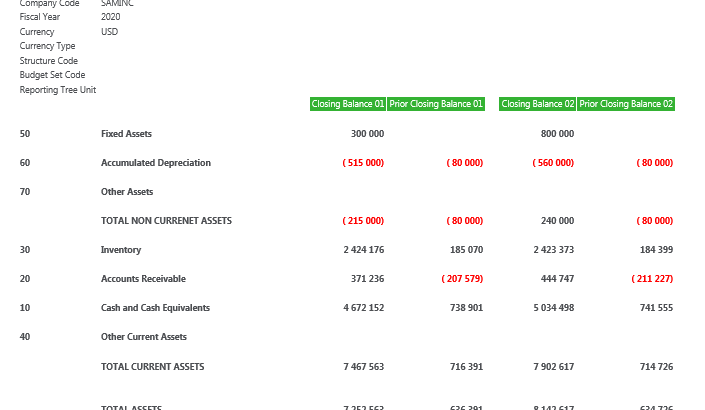Data visualisation is fast becoming the norm for effective business intelligence. Having visuals that tell the right story at a glance go a long way in achieving this. Microsoft® Excel® provides you with a multitude of ways to enhance the visuals that you create. In this tip, I’ll show you how to format a basic bar […]
- Solutions
All Solutions
- Standalone Reporting Tool
- Sage Intelligence for Accounting
- Sage 300cloud Intelligence
- Sage 50cloud Pastel Intelligence Reporting
- Sage Pastel Payroll Intelligence Reporting
- Sage 100/200 Evolution Intelligence Reporting
- Sage 100 Intelligence Reporting
- Sage 300 Intelligence Reporting
- Sage 500 Intelligence Reporting
- Sage VIP Intelligence Reporting
- Resources
All Solutions
- Standalone Reporting Tool
- Sage Intelligence for Accounting
- Sage 300cloud Intelligence
- Sage 50cloud Pastel Intelligence Reporting
- Sage Pastel Payroll Intelligence Reporting
- Sage 100/200 Evolution Intelligence Reporting
- Sage 100 Intelligence Reporting
- Sage 300 Intelligence Reporting
- Sage 500 Intelligence Reporting
- Sage VIP Intelligence Reporting
Additional Reports
Download our latest Report Utility tool, giving you the ability to access a library of continually updated reports. You don’t need to waste time manually importing new reports, they are automatically imported into the Report Manager module for you to start using.Sage Intelligence Tips & Tricks
Our Sage Intelligence Tips and Tricks will help you make the most of your favorite reporting solution.Excel Tips & Tricks
Our Excel Tips and Tricks will help you improve your business reporting knowledge and skills.- Learning
- Support
All Solutions
- Standalone Reporting Tool
- Sage Intelligence for Accounting
- Sage 300cloud Intelligence
- Sage 50cloud Pastel Intelligence Reporting
- Sage Pastel Payroll Intelligence Reporting
- Sage 100/200 Evolution Intelligence Reporting
- Sage 100 Intelligence Reporting
- Sage 300 Intelligence Reporting
- Sage 500 Intelligence Reporting
- Sage VIP Intelligence Reporting
Additional Reports
Download our latest Report Utility tool, giving you the ability to access a library of continually updated reports. You don’t need to waste time manually importing new reports, they are automatically imported into the Report Manager module for you to start using.Sage Intelligence Tips & Tricks
Our Sage Intelligence Tips and Tricks will help you make the most of your favorite reporting solution.Excel Tips & Tricks
Our Excel Tips and Tricks will help you improve your business reporting knowledge and skills.Get Support Assistance
Can’t find the solution to the challenge you’re facing in the resource library? No problem! Our highly-trained support team are here to help you out.Knowledgebase
Did you know that you also have access to the same knowledgebase articles our colleagues use here at Sage Intelligence? Available 24/7, the Sage Intelligence Knowledgebase gives you access to articles written and updated by Sage support analysts.Report Writers
Having some trouble creating or customizing the exact report you need to suit your business’s requirements? Contact one of the expert report writers recommended by Sage Intelligence.- Sage City
- University
- About Us
- Contact Us
Home Archives for Peter Scully
Get to the heart of your business with Sage Intelligence
This tip is focused on Sage Intelligence for Accounting. With the daily activity and pressure of running a business, it can be difficult to keep track of your business health. Reporting gives you a sense of your numbers, but it often doesn’t provide the detail, flexibility and presentation that you need. Sage Intelligence gives you […]
Gain added flexibility by downloading your Sage Intelligence reports to Excel
When working with Sage Intelligence, you may feel the need to make changes to your reports using functionality that isn’t included online, like adding tables, charts, trendlines, etc. If this is you, then Sage Intelligence has you covered by allowing you to download and open your reports in Microsoft Excel, giving you access to standard […]
Learn how to identify duplicate rows in your data
In a previous tip, we explained how you can easily remove duplicate rows from your data using the Remove Duplicates function. You can find it here. At times though, you may just want to highlight duplicate rows without actually deleting them. In this tip, we show you how you can do this using an Excel […]
Learn how to use Column Variables for more descriptive headings in your cloud reports
Having descriptive headings in a report can make it easier to comprehend. For example, having month names instead of period values for column titles can make it easier to determine the data a column refers to. Sage Intelligence now makes this possible in a dynamic way through Column Variables. This tip applies to: Sage Business […]
Learn how to check your Containers in the Sage Intelligence Connector module
Being able to check if the components of a report are functioning as expected while working with them can help provide a smooth workflow and save time dealing with problems later in the report creation process. Also, if you do come across errors in a report, being able to test its components easily allows for […]
Enhance your reporting with Sage Intelligence and Microsoft Power BI
Are you familiar with Microsoft Power BI? Did you know that in addition to Excel, Power BI can be used with Sage Intelligence to provide attractive and interactive depictions of your data? A key benefit of this is being able to keep track of key performance indicators while on the go. If this appeals to […]
Learn how to select your data conveniently using keyboard shortcuts
In a previous tip, we showed you how you can navigate around a data list quickly using keyboard shortcuts. To view the tip, take a look here. By combining the same shortcuts with the Shift key, you can easily make selections in your data for editing purposes. Assume that you have a data list with […]
Learn how to edit standard reports in Sage Intelligence for your Sage Business Cloud solution
Sage Intelligence provides you with several standard reports that are displayed under the Standard Reports page as soon as you open the application. They provide you with necessary, ready-to-use value right off the bat. To ensure that you always have an original instance of these reports, they cannot be edited or deleted in their original […]
Save your entire report to PDF using macros and Sage Intelligence
Being able to save your reports to PDF provides a convenient way to view and share them. Sage Intelligence provides two common ways that you can do this. These include; distributing a report as a PDF using the Distribution Options in Excel once a report has run out, and using the Generate Output File field […]
Return to topLearning
Sage South Africa © Sage South Africa Pty Ltd 2020
.
All Rights Reserved.
© Sage South Africa Pty Ltd 2020
.
All Rights Reserved.