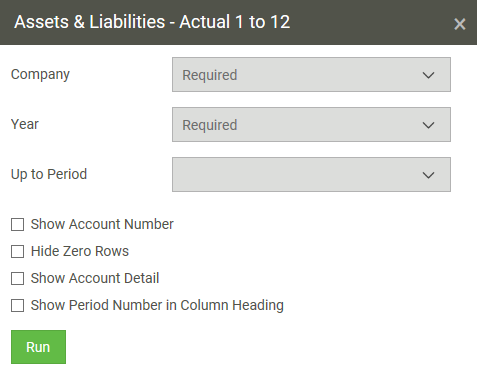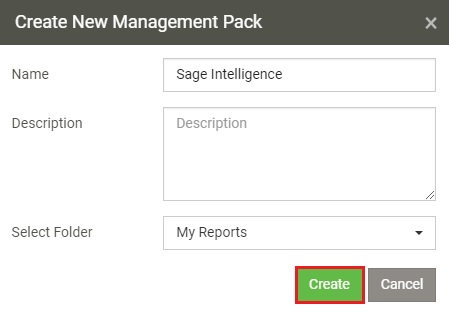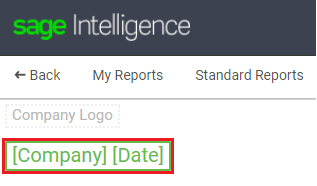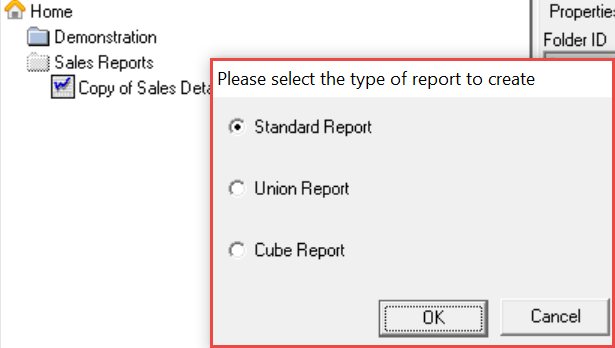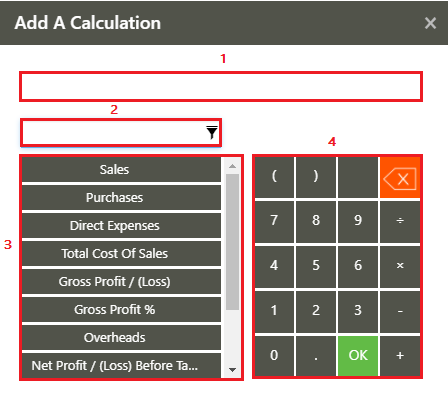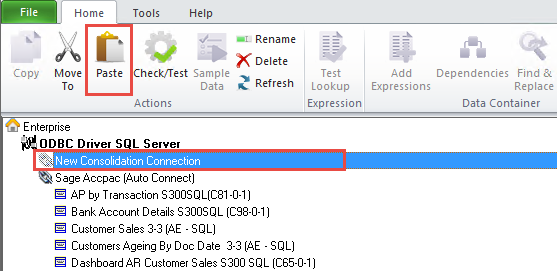Sage Intelligence now allows you to filter your report based on a fiscal period. No more cluttered reports, and no more redundant editing of report layouts to get your desired results! How Sage Intelligence determines Fiscal Periods Before we dive into the new ‘Up to Period’ feature, it is important for you to understand how […]
- Solutions
All Solutions
- Standalone Reporting Tool
- Sage Intelligence for Accounting
- Sage 300cloud Intelligence
- Sage 50cloud Pastel Intelligence Reporting
- Sage Pastel Payroll Intelligence Reporting
- Sage 100/200 Evolution Intelligence Reporting
- Sage 100 Intelligence Reporting
- Sage 300 Intelligence Reporting
- Sage 500 Intelligence Reporting
- Sage VIP Intelligence Reporting
- Resources
All Solutions
- Standalone Reporting Tool
- Sage Intelligence for Accounting
- Sage 300cloud Intelligence
- Sage 50cloud Pastel Intelligence Reporting
- Sage Pastel Payroll Intelligence Reporting
- Sage 100/200 Evolution Intelligence Reporting
- Sage 100 Intelligence Reporting
- Sage 300 Intelligence Reporting
- Sage 500 Intelligence Reporting
- Sage VIP Intelligence Reporting
Additional Reports
Download our latest Report Utility tool, giving you the ability to access a library of continually updated reports. You don’t need to waste time manually importing new reports, they are automatically imported into the Report Manager module for you to start using.Sage Intelligence Tips & Tricks
Our Sage Intelligence Tips and Tricks will help you make the most of your favorite reporting solution.Excel Tips & Tricks
Our Excel Tips and Tricks will help you improve your business reporting knowledge and skills.- Learning
- Support
All Solutions
- Standalone Reporting Tool
- Sage Intelligence for Accounting
- Sage 300cloud Intelligence
- Sage 50cloud Pastel Intelligence Reporting
- Sage Pastel Payroll Intelligence Reporting
- Sage 100/200 Evolution Intelligence Reporting
- Sage 100 Intelligence Reporting
- Sage 300 Intelligence Reporting
- Sage 500 Intelligence Reporting
- Sage VIP Intelligence Reporting
Additional Reports
Download our latest Report Utility tool, giving you the ability to access a library of continually updated reports. You don’t need to waste time manually importing new reports, they are automatically imported into the Report Manager module for you to start using.Sage Intelligence Tips & Tricks
Our Sage Intelligence Tips and Tricks will help you make the most of your favorite reporting solution.Excel Tips & Tricks
Our Excel Tips and Tricks will help you improve your business reporting knowledge and skills.Get Support Assistance
Can’t find the solution to the challenge you’re facing in the resource library? No problem! Our highly-trained support team are here to help you out.Knowledgebase
Did you know that you also have access to the same knowledgebase articles our colleagues use here at Sage Intelligence? Available 24/7, the Sage Intelligence Knowledgebase gives you access to articles written and updated by Sage support analysts.Report Writers
Having some trouble creating or customizing the exact report you need to suit your business’s requirements? Contact one of the expert report writers recommended by Sage Intelligence.- Sage City
- University
- About Us
- Contact Us
Home Archives for Juan-Pierre Nel
How to create and view your Management Packs in Sage 50cloud Intelligence
A financial report often needs to be consumed in conjunction with its fellow reports and by using a management pack, this allows for just that! With Sage Intelligence, you have the ability to create, edit and view these management packs. In this tip, we will highlight the flow of creating and viewing a Management Pack. 1. […]
Learn how to use Title Variables in your Sage Intelligence reports
Having a meaningful title for a report can help make its intention clear. For example, being able to add a date to a report name allows you to tell at a glance what information the report is referring to, and having this work dynamically is an obvious convenience. Sage Intelligence has now made this possible […]
Save time by using shortcut keys in Sage Intelligence
Shortcut keys are common in many software applications and can save you time by making common functions easy to perform. Sage Intelligence is no different, and several shortcuts are provided in both the Report Manager and Connector. They are as follows: CTRL + R In the Report Manager, selecting a report and pressing CTRL + […]
Let’s get personal!
The 3 skills and knowledge domains a Business Analyst requires to effectively add value is well versed and well documented; they need a degree of Technical Knowledge, Business Knowledge and Interpersonal Skills. Although most industry reports and literature focus on the two former items in the list, the latter is certainly not emphasized enough, and […]
How to keep your Report Manager tidy by hiding reports you don’t use
You may have reports that you don’t run out often, if at all. A common example is the sub-reports of a union report, and you only ever run out the union report. Having these additional reports in your Report Manager may be necessary but can clutter up your folders. Fortunately, the Report Manager gives you […]
Why you should INVEST in user stories
As a Business Analyst in a company utilizing an Agile development methodology with a high release-to-market approach, it has become truly evident and apparent that user stories are powerful tools in the software delivery process. Conjuring on average about 3 to 5 user stories on a good day, the practice of creating, communicating and processing […]
Have you got your head stuck in the cloud?
Cloud technology; modern day society’s means to life. A social and educational necessity to the millennial, Xennials’ daily newspaper and a spring of economic and financial opportunity for households and governments. It has become an increasingly integral part of our daily lives, how we interact, how we obtain information and how we perform our professional […]
Two ways to create calculated columns and rows in your Sage Intelligence reports
To create insightful and highly customizable reports, Sage Intelligence provides you with the ability to add calculated columns and rows to your reports. These can be used to calculate, for example, variances, totals and other indicators at account and account category level, or based on your columns. The below provides and explanation of the different […]
Three ways to use a Consolidation Connection in Sage Intelligence
In our last tip, I showed you how to create a Consolidation Connection in the Connector module, which lets you combine data from different companies into a single report to obtain a holistic view of your organization. If you would like to review the tip, you can find it here. Once one is created, there […]
Return to topLearning
Sage South Africa © Sage South Africa Pty Ltd 2020
.
All Rights Reserved.
© Sage South Africa Pty Ltd 2020
.
All Rights Reserved.